Space Swarm
-
Wow, that looks great! Love the swingy springy thing :D
-
That looks awesome! Fun with more shmups for Fuze!
-
@toxibunny That's the gravity gun :D
-
wow - that one came out of the blue! - I'm looking forward to giving this one a play.
-
Now I have played it, and it’s super fun! Asteroids on steroids!
Love that you can buy upgrades, and all the different enemy formations!
Look forward to you improving and building upon this very solid foundation!
-
Wow.. just wow!
-
I'm very pleased to announce that I've released a full 25 wave pack, with numerous other changes.
ID: NGSR3MNDN5 (looks like it's not the same ID as before).Each level has 5 waves which introduce a new enemy type to the mix.
That said, there are a few new enemies (including a boss with multiple changing attack patterns). I had to make a line collision detector for one of the enemy's attacks (a line laser turret) since rotated sprites seem to make the collision box a really big rectangle.More visual enhancements:
-Added more shop equipment and a background.
-The boost indicator is green on your ship if boost is available.
-You should be able to switch from handheld to docked mode without too much of a problem now.The gameplay should be largely the same even after further updates.
If you make it to the end of all of the levels, the game speeds up by 10% (up to 2x).
I still have a few things to add:
-Saving high the local score
-A save and quit option with the serialization bit I did a while ago.
-I might make the enemies from later stages make cameos in the new game+ runs.
-And, since there are so many sprites available, I might make a ship select screen, possibly with unique benefits and tradeoffs.Jason
-
Great! Sounds like some great additions!
FYI: In order to keep the same ID, only re-share the game from the “My projects” tab, and do not re-submit.
-
Well, I just added high scores and save/quit, tentatively. I haven't had a lot of time to test it thoroughly, but it does seem to work, but let's just say I made a backup before I started adding save/load.
You can save/quit from the shop with the Y button.
-
I can’t get the saving to work? Are you sure that you have shared the latest version?
-
@vinicity I thought I had, but I submitted it again just now just in case.
-
I still can't get the saving to work. I open up the shop and press Y, and nothing happens? And when I reload the game it always starts from scratch.
I even tried searching through the source code for mentions about ".y", but did not find anything. To push out a new update, you need to press "Share Program" from the "My Projects" menu...
You do not need to do "Submit" again. If you do the download code will change, which you typically do not want.
-
How about now??
-
Yes! Now it works. That’s a great way to use the save functionality!
Looking forward to playing this more and to future enhancements!.
-
Oh no! I get this error when reloading my saved game:
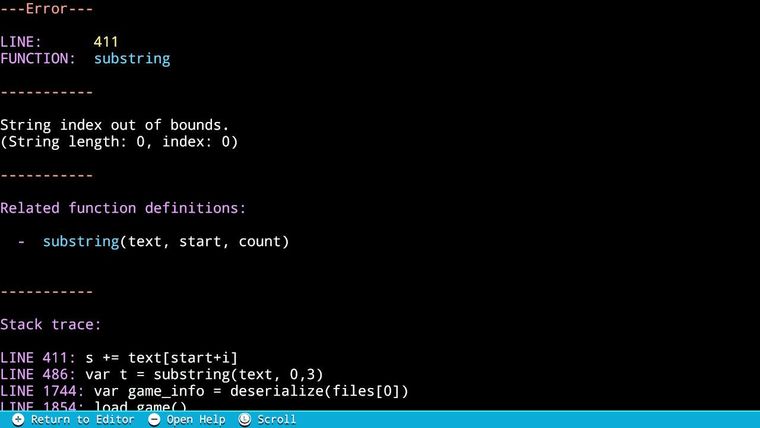
-
It seems like there are some circumstances that lead to the file not being written successfully (the load tries to load an empty file). While I updated it to not quit if the save failed, I'm still not sure what those "failed save" circumstances are. Maybe there is a size limit for strings or the file, or maybe the file serialization has bugs.
-
Weird. I hope you can solve it.
It’s a bit annoying not being able to start over. Maybe there could be an option to reset progress and start from the beginning again?