Polygun... the game
-
@LinkCraft02
sky = placeObject ( cube, { 0, 0, 0 }, { -1000, -1000, -1000 } )
setObjectMaterial ( sky, skyBlue, 1, 1 )Ive just tried it in multiple places... and nothing has dropped the frames
so, im concerned its something else...
the issue with the shadow effect on your box is the set material, i just tested that aswell..
so make sure that your object material is set like the above exampleyour ground looks like the material has been changed itself, so that could be the issue, its now a dark green instead of the light green... the fences could have that same issue.
even with a material set at 0,1 (talking about the cube)... the shadows of other objects arent an issue, the colours are all the same...
trust me, i really tried to blame myself before you, so dont take it personally.
(i literally took like, 30 minutes to an hour testing this just now)I was just trying to give you a quick coloured sky without the issues, but I feel its something in your program thats causing issues... and the only time that Fuze has ever dropped in frames for me like that was when my Total Free: 1700~mb drops to like, 100, cause it apparently cant clean its own cache... and restarting fuze is the only fix for that. Sometimes, to be fair, one of my intense coded games gets locked in 30 FPS on boot for, idk reasons, its alot of code... and restarting it fixes it, but, you could never tell playing it... and its 2D so, I dont use this box on it. so, again, this box hasnt given me issues in 3 seperate programs ive run it in just now. and trust me, that monopoly board has way more objects that whats in this...
It could be colliding with the camera or something, but, even that hasnt dropped any of my frames, which, leaves me to, your program...And I'd like to see it work aswell,
but, I dont want to see my idea be misrepresented. -
Whilst this is very cool, i really would not advise people use this to create skyboxes, it is a side effect and not an intention - therefore could easily break or change in a future update.
-
@_λιεχ_ Ok so I did it and it worked this time idk what was going on earlier
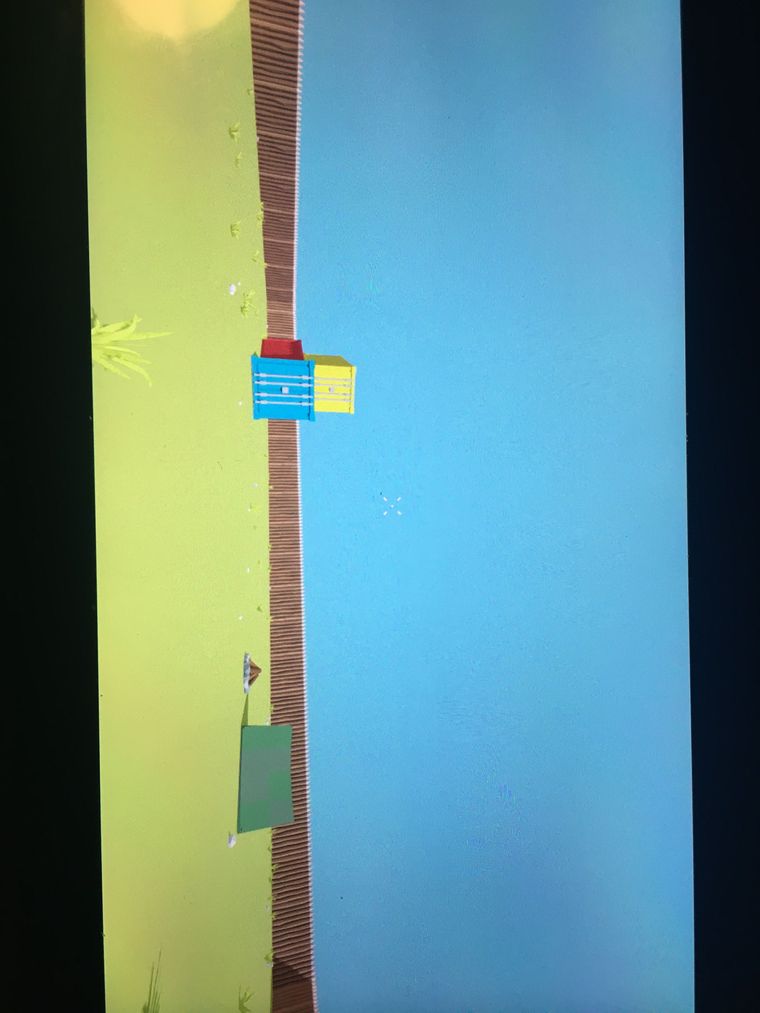
-
@MikeDX I will keep that in mind
but for now I’m just going to keep it this way -
New update you can now shoot but you can only shoot once per half second this makes it so you will need to be accurate to gat a high score.
-
@LinkCraft02
Is so beautiful!
:3I look forward to its progress.
-
How can you make it possible to have the camera not go through 3D models?
-
@LinkCraft02
In a game I made a long minute ago, I setup an invisible sphere to act as a barricade between the camera and the walls...
I would assume you would have to do something similar... they had special camera functions that would force the camera forward to adjust for this very thing, but they were very jarring... so, I liked my solution...Im sorry I cant be much help in this department, but, ideas are ideas.
-
Well I made it impossible to go through the walls but I will need to work on everything else later
-
@LinkCraft02 It depends on what you want the camera to do at the point where it intersects with another object, this determines what step to take next
The first thing you would need to do is use a function or approach to testing the distance between the camera's co-ordinates and the point of intersection .. A fun way to imagine this as as you walk around your house, try to imagine the distance between your eyes and the wall.. you need something to store that distance.. but dont walk into that wall just yet!
Now that you have a variable to store that distance, you can compare the wall position against yours and then determine what to do.. If you want the camera to zoom closer to you you could reduce the distance between your player object on intersection or, simply stop movement..
So, the good news.. I believe the awesome Fuze team will be releasing a function in the next patch to make that^ super simple..
-
Great thanks for the help @Tratax
-
New loading screen
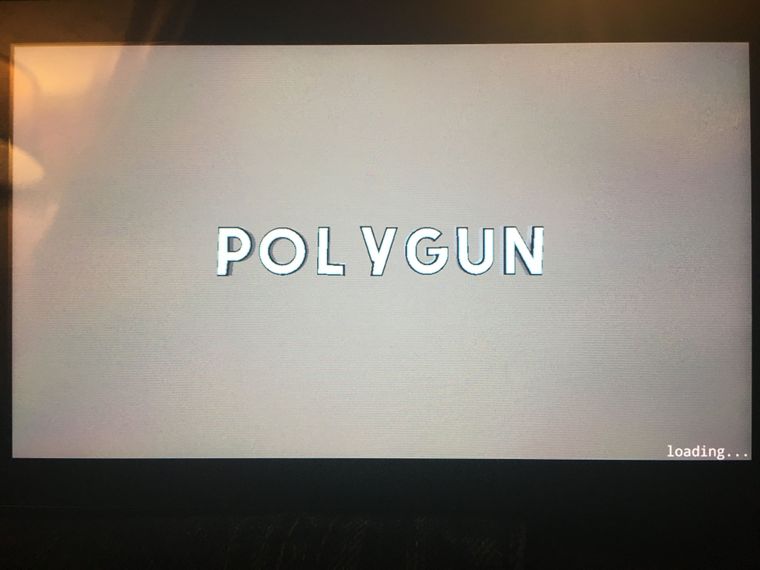
-
I had the idea to have multiple maps but there was so much going on and the FPS was suffering so I had to put it back to normal
-
New logo
