How do I make a controllable character?
-
So, I picked up Fuze a couple days ago without knowing anything about programming, and I'm definitely struggling.
I'm trying to make just a short little top-down "game" where you've got a little character that you can make walk around on the screen with the left stick. But it's getting worse before it gets better. At the moment, all that happens when I run the program is the map that I made (eggs) pops up and the little character isn't even on the screen.
If you guys have any advice, please let me know. Thank you!
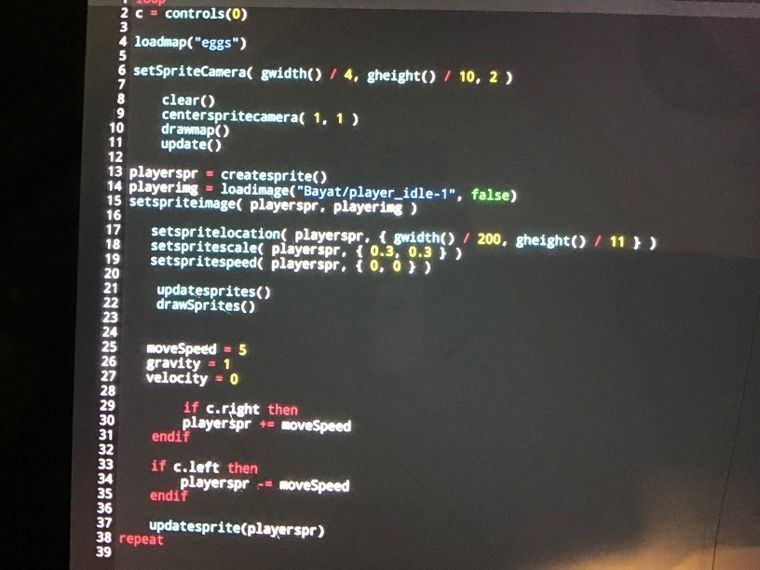
-
Hi Resolver,
Welcome to the community.
The placement of clear() and update() are really important.
clear() - clears the screen
drawMap() / drawSprite() / <other> - tells Fuze what to draw to the screen at the next update()
update() - draws to the screenUpdating the screen is really slow, so ideally we want to tell Fuze everything that we want to draw (which is much faster) and have draw everything to the screen all at once.
Notice how, on line 22, you are using drawSprites().
There is no update() for the rest of the loop, so we jump from line 38 to line 1, then when we get to line 8 we clear the screen.
So we're getting ready to draw the sprites, but we're clearing before we actually update the screen.There is a Fuze tutorial series on YouTube and in the 5th video we talk about this in more detail: