Clicking on username/avatar in forums should redirect to userpage.
-
I'm not sure if this is a bug, but I feel like this feels really standard to forum sites. Seeing a quality post from a user and not being able to go to their userpage to follow them, for example, feels really unnatural compared to other sites. This also wouldn't be hard to fix or implement. For context, I am using Firefox so if this may not apply to other platforms.
-
This is caused by the fix to this problem
https://fuzearena.com/forum/topic/35/the-first-line-of-a-reply-cannot-be-selected
we can't have both, so what do we do 🤔
@answer said in Clicking on username/avatar in forums should redirect to userpage.:
This also wouldn't be hard to fix or implement.
if you know how to fix this please let me know!
-
Loving the forum design so far! It's very functional but I think I found an issue. When viewing a single thread, I think the username should be clickable so you can perform additional actions. (e.g. view profile, follow, send message, etc.)
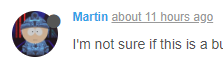
For example in the above image, I think clicking the user's profile picture or name (highlighted in blue) should direct you to the user's profile, or pop up a menu offering a few quick options. There doesn't seem to be a way to do this currently while viewing a thread.
-
Just made a post about this in bug reports.
I'm not a web developer but it looks like the clearfix post-header div overlaps the first line of text. If that's the cause of the issue, is there any way to either split the user portrait into its own element so nothing overlaps, or just move the post text down far enough so it's not impacted?
-
This is now fixed (for me at least). I have adjusted the way the icon, date and name are rendered as well as the main text body.
You may need to refresh your page to see the changes.
-
Looks good here too, but I suspect we're both on Mac browsers. I'll check from something evil this evening.
-
tried to say that the fix was disabling
position: relativeon.topic .post-headeryesterday but I don't think it went through.Whatever you did fixed it, though! FF on Win10
-
@Martin said in Clicking on username/avatar in forums should redirect to userpage.:
I'll check from something evil this evening.
Sorry we don't support that browser ;)
-
Works now for me, I'm on Windows / Chrome.
-
@MikeDX said in Clicking on username/avatar in forums should redirect to userpage.:
Sorry we don't support that browser ;)
You will soon because it's soon to use the Chrome engine. Anyway, works on the Evil Edge too so looks like job done
-
It is now working properly in Windoze Chrome. I will try on my Mac and RPi later on. It didn't work earlier today.
Jeff
-
Does not work on Firefox 68.0.2 running on MacOS 10.14.6
Donald
-
Thanks for reporting.