The first look of the interpretor
-
@PB____ Modify if you want but I have to keep close to the Python Syntaxt
-
New Stuff added:So guys i added some new datatypes for the parser.Keep in mind this version in the moment is not complet and i think i have to rewrite the hole stuff but at the moment this is the best what i can do with my skills hope you enjoy.PS its pending
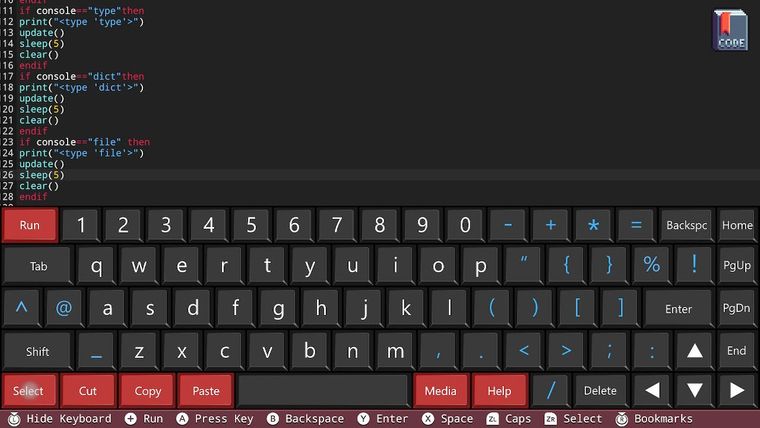

-
New version is now live
-
If there are any problems please contact me
-
Later I will maybe implement raw_input so that you guys have an input available.I think this will be very easy and i think its possible with getkeyboardbuffer
-
So guys today I added some Exceptions.
I didnt implemt raw_input but this is a feature what will come definitely.
I also recognized that in the moment we have more a python console.
What also will come very soon is if you type in 1+2 you will get 3.
Programm is shared but its on pending.
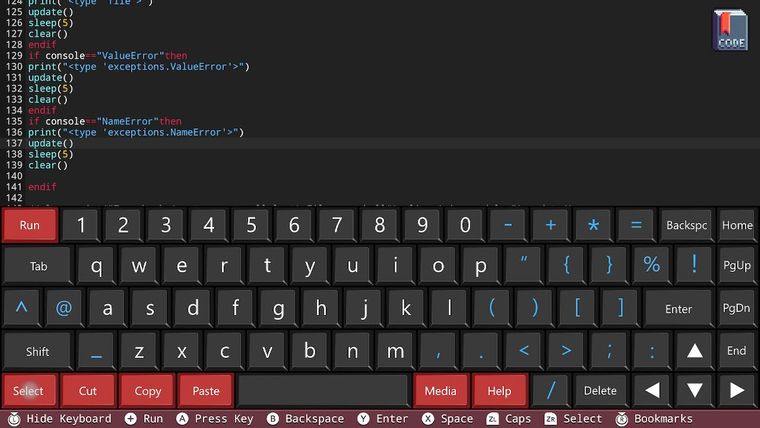
-
Code for Download is NXE269QD9Q
-
Now the new version is online enjoy it
-
BREAKING NEWS: i implemented a very easy calculator but now you can calculate on one line it works but only for little numbers
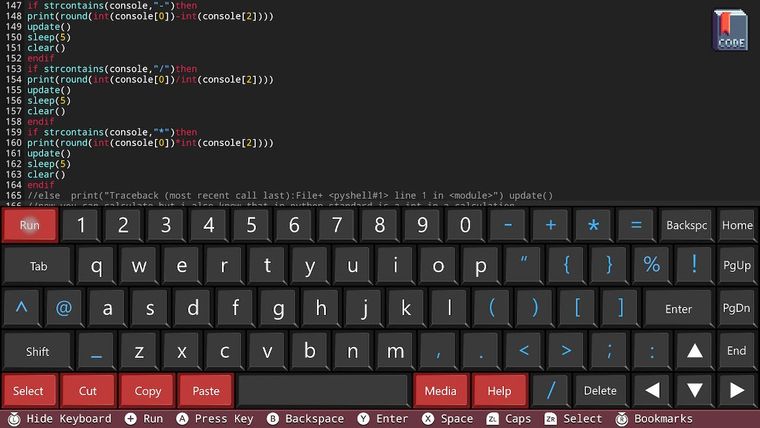
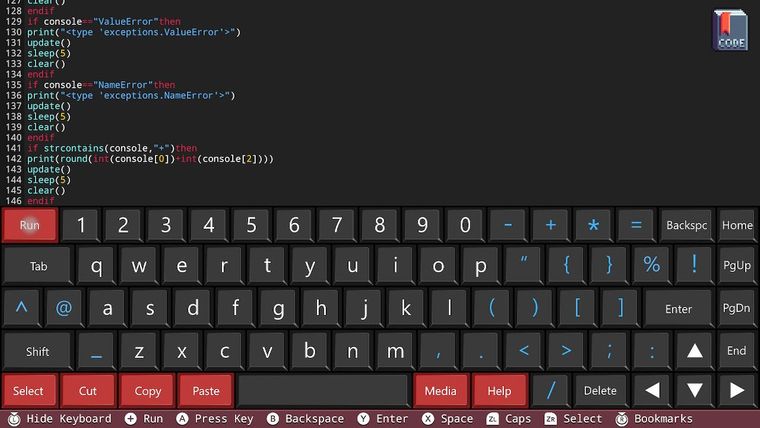
-
Programm is on pending now
-
Now the new version is Live Check it out with code NXE269QD9Q.
Type for exampe in 1+1 and you will get 2.
Its very primitive and not as good as the stuff we saw yesterday from mario bodemann -
You maybe ask your self way there are no if statements currently available on the interpretor.The Problem is because of my skills in building lexers.
at next there will be at first a print function.But maybe some other stuff.I cant promise anything but i try to make every day a new update for it -
While this project is in no way my area of experience, from looking at your program it seems you could really use a function to handle the printing commands.
print(things) update() sleep(5) clear()These four lines could be a user-defined function, which you could pass things to print:
function consolePrint(value, delay) print(value) update() sleep(delay) clear() return voidThen you could replace all of those 4 lines inside your if statements with the function. For example:
if console == "NameError" then consolePrint("<type 'exceptions.NameError'>", 5) endifThis might clean up your program somewhat, it would certainly shorten it a fair bit!
-
Thanks for the idea
-
@Dave Who is the guy who always checks my code or is this done by an algorithm
-
If you mean when you submit it, then all of us. There is no AI involved (although my family swear I'm a computer!) But we're not checking that it is correct, or works, or any of those things, that's not the point of the approval process. The point is to do our best to ensure that there is no malicious code, innapropriate code, etc. But I've already explained that to you in another thread.
-
@Martin Thanks martin.I will never will hide bad stuff in my code
-
So hi guys quick update.My plan today was to give you the possibility to use a very easy variable unfortunately this wasnt implemented so i implemented some exceptions
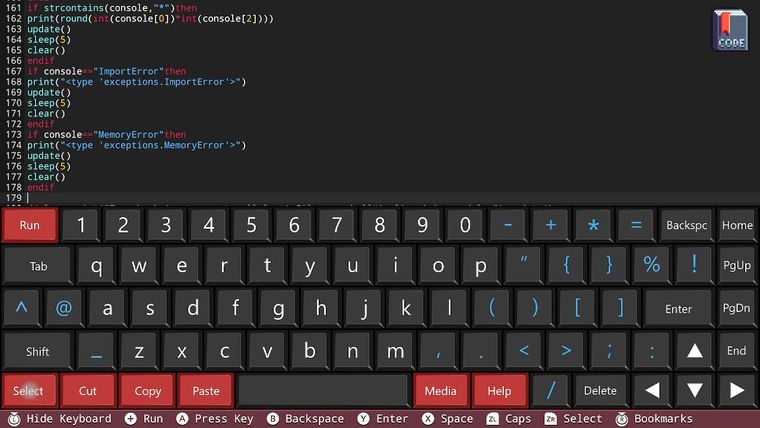
Its on pendin Now
-
Maybe tomorrow you will get the oportunity to use a simple variable what is "a" and to give it a value between 0 and 9 and you will be able to print it out.Thats definitly a feature what will come soon.Quick Update on if statements.Maybe You ask yourself when they will added.They will defnitly added but i think not so soon.But I am developing with highspeed to give you guys every day some new features.Hope you enjoy David.So the name of the variable will be a
-
New version is live.But i will make a new today