Game of Life
-
A sweet hello to you all.
2020 was a bad year for humanity. A virus, which for a change does not infect computers, raged among the weakest, but also among the best of us.
John Horton Conway was such a great person. He died on April 11, 2020 of the aftermath of the corona virus. I have dedicated my interpretation of his game of life to his memory and I want to keep him in mind for other people.
Let's celebrate the life on the Switch with the "Conway's Game of Life".
Download Code: 32X53MNDXN
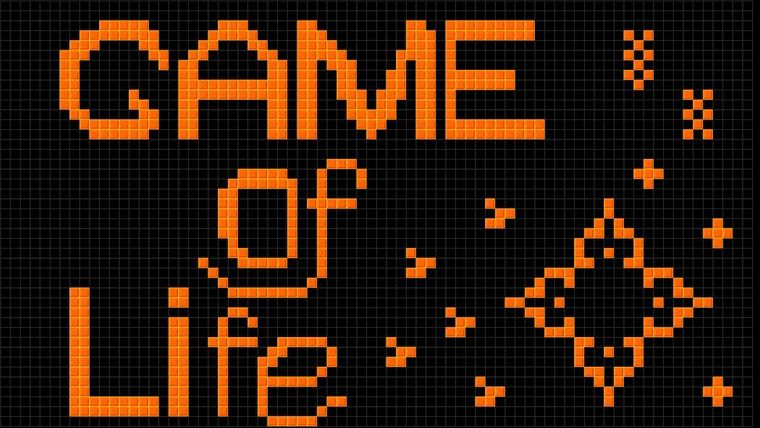
A short video of how it looks in motion
The game of life is a machine that simulates cells that have two states. Alive or death. With a small set of rules, these states are recalculated for all cells at once in each simulation step. You can find more details on Wikipedia. See the link below. There are an unbelievable number of possibilities what you can do and experience with this program. And there is so much to learn and enjoy.
The program is divided into a simulation mode and an editor mode. You can switch between the two modes with X.
Cells can be set or deleted in the editor. Move the cursor over the fields and press the A key.I also designed a torus version of the game. Everything that leaves one side of the screen comes out on the other side
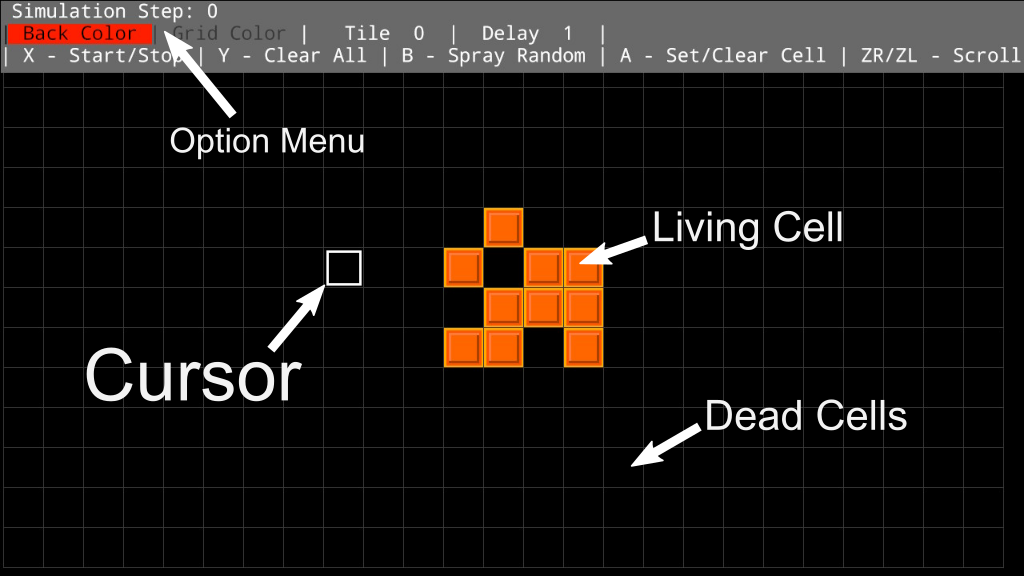
Controls - Editor
- Left Stick - Move the cursor fast over the cell field
- UP DOWN LEFT RIGHT - Move the cursor one field in the analogue direktion
- A - Set or delete a cell under the cursor
- Y - Clear all cells (all cells are dead, black screen)
- B - Spray Random living cells over the field
- X - Start the simulation
- ZR/ZL - Scroll through the option menu (background color, grid color, tileset, simulation delay timer)
- R/L - Change the current menu entry (color, tile, timer)
- Right Stick Button - Hide the Menu (to make nice screenshoots)
Controls - Simulation Mode
- X - Stop simulation (return to editor)
- Right Stick Button - Hide the Menu (again for the screenshoots and videos)
You can scale the grid size in the source code. See from line 10 - Simulation Options
... //smaller grid sizes result in larger playing fields 11 gridSize = 25 //In TV mode, 25 is a good starting point, in handheld mode you can also set 15 ...
If you want to know more about the Game of Life:
Wiki to Game of Life
Life Wiki
A few more impressions in pictures and video
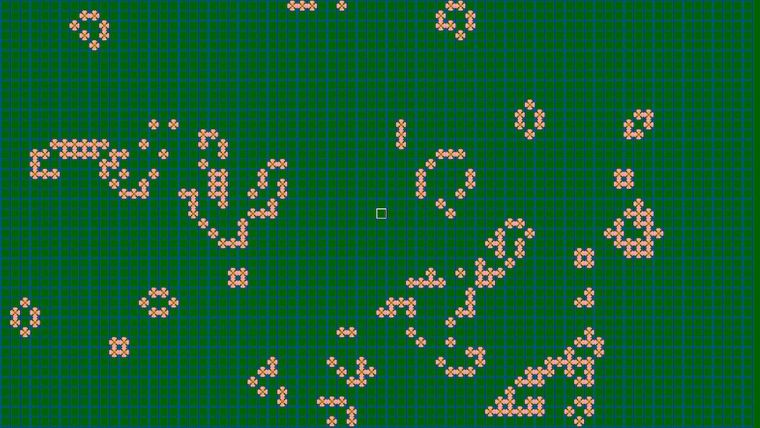
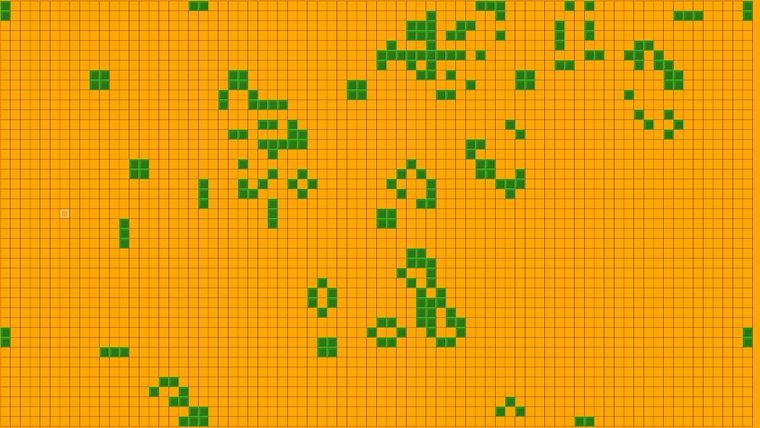
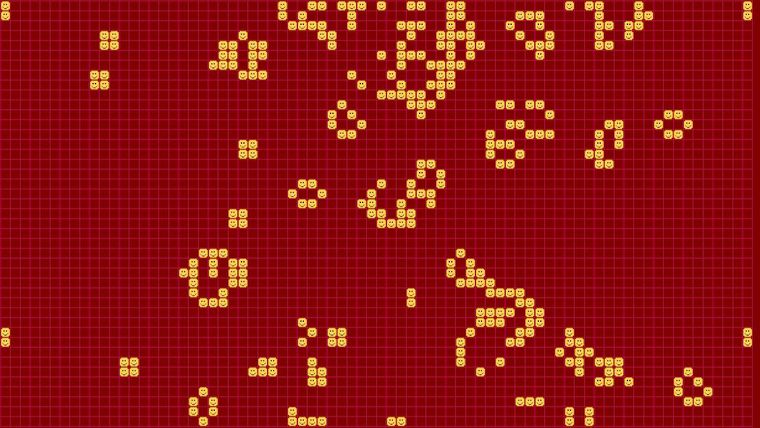
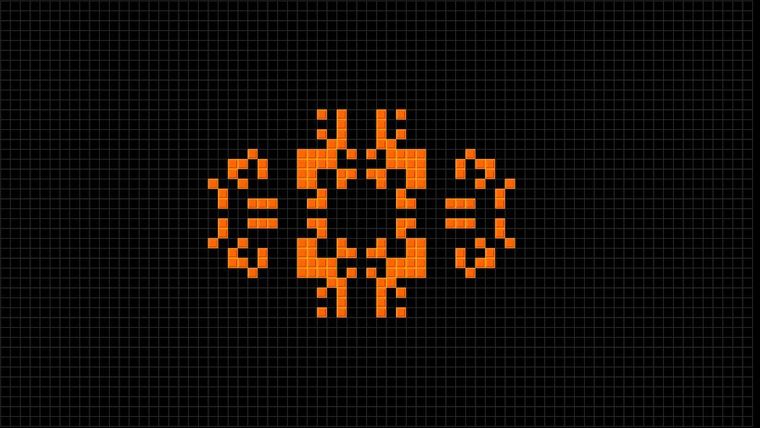
r-Pentomino One of my favorite starting forms
Have fun to play around. Create new shapes, enter familiar shapes in the editor and see what happens to them. Experiment, be amazed, learn and have a lot of fun.
I hope that I could make some people happy with it. Hold together and take care of each other.
Starshine
-
I did a really hasty (and therefor not so good) attempt at the game of life for an earlier game jam.
It's nice to see that someone has now done a proper job at this now. It works good and looks nice as well.
Congratulations, you won with the game of life :)
-
Looks amazing! Great work!
-
@PB____ This version here, is really lovely. But, I was very pleased to see your version too. The longer FUZE4 exsists, we will have more multiple versions of the same project. I think each of it will be unique and more then one will win at its own discipline:
- 1st done
- 1st in the shortest time (e.g. 48 hours)
- 1st with the minimum amount of lines
- 1st most complete
Or even its like artwork, who's 1st?
I enjoy all of them.
-
Thanks @spikey the context of my submission was that with that jam many people said (including me) that they wouldn't join. Late in the jam I was worried there would be little to no submissions, so I started to work on something anyway (in part I've written that code on the Switch without a keyboard at my parents barbecue).
I don't feel competitive about this at all and I do not mean to take attention away from this build. I thought most people would remember my submission, so I thought it would be awkward to respond without mentioning it.This is a much more polished and completed build of the Game of Life, it performs good, has a menu and even looks nice :)
-
I think I might have found a bug.
If you turn up the delay to 6, start and stop the simulation, then turn the delay back to 1, the simulation gets stuck the next time it is started.
-
@PB____ ok, understood. +1 for coding without keyboard on a barbecue 😄 +1 for the taking care of our loved jam
-
@vinicity Thanks for all the nice answers. :-D You are right with the error and I tried to fix it.
You have to add the following to the code (set the simTimer = 0 when change the simDelay):
... 277 menuIndex == 3 and simDelay > 1 then 278 simDelay -= 1 279 simTimer = 0 //<- Add this line 280 endif ...... 304 menuIndex == 3 and simDelay < 500 then 305 simDelay += 1 306 simTimer = 0 //<- Add this line 307 endif ...I have shared the program again and hope that this bug will be fixed in future downloads.
Starshine
-
@Starshine-Vixen well done! Reading more about John Horton Conway (thanks to you) and so sad to hear about his passing.
-
Time for this again then. Any excuse, really :)