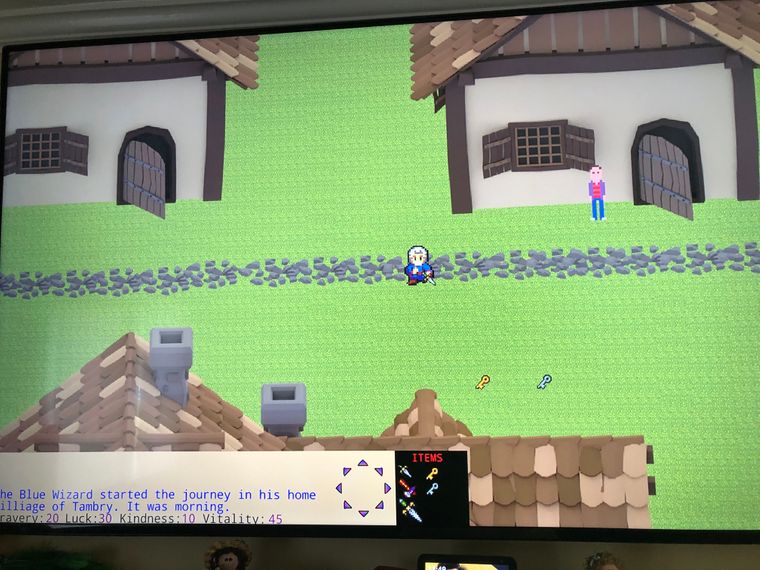New to Fuse4-want a Faery Tale Adventure like game
-
So I found some water tiles and placed on the map a square like pond and placed collision areas, 1 for the water and 4 for the 4 sides around the water. In the FTA real game, when the character enters water he drowns and sinks into the water unless the shore is close enough and he walks out. In my game I don’t know how to make the character sink into the water so for now when he enters the water the scale decreases. If it gets too low, a red screen comes up in a loop with a message saying the character has drowned. However if the character while shrinking in size, makes it to 1 of the 4 shoreline collision areas, his scale is restored and he continues as normal.
-
How does one end the program? I haven’t seen any GOTO like commands which might be helpful.
-
Shrinking the characters scale is ok just weird looking. Any ideas on how to make him sink into the water? If not, ok
Thanks for reading. Tim
-
-
@tdg8934 setspritecolour springs to mind or animate a drown sprite, you can add a game over loop or reset the characters location to the side of the pool
-
@waldron excellent ideas! Thank you.
-
Works well. Character fades away but returns to full opacity if he reaches the land in time.
function CollisionWaterPond1() CollideArea=detectMapAreaCollision(“WaterPond1”, character[character_no]) If CollideArea then character[character_no].a = character[character_no].a - 0.005 weapon[weapon_no].a = weapon[weapon_no].a - 0.005 If character[character_no].a < 0.1 then loop clear(red) print(“ “+person[character_no]+” has drowned!”) update() repeat endif endif CollideArea = detectMapAreaCollision(“SafeWaterPond1”,character[character_no]) if CollideArea then character[charater_no].a = 1 weapon[weapon_no].a = 1 endif //repeat for other 3 SafeWaterPond sides return void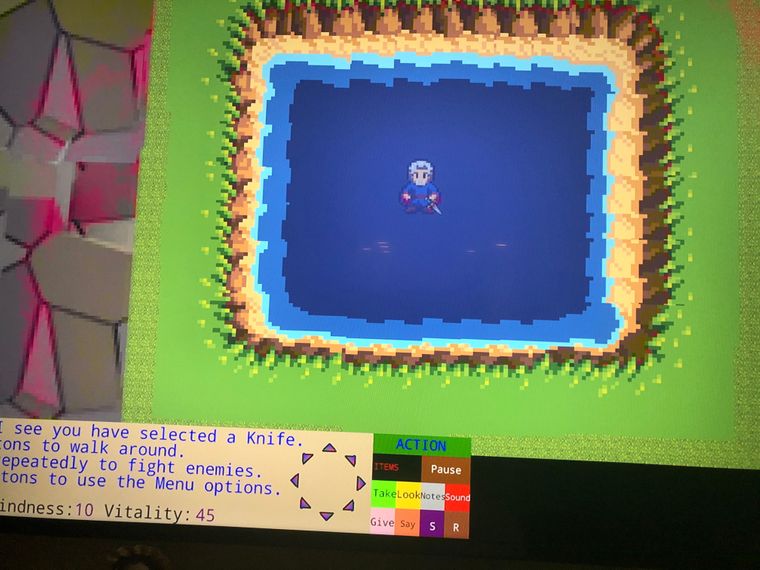
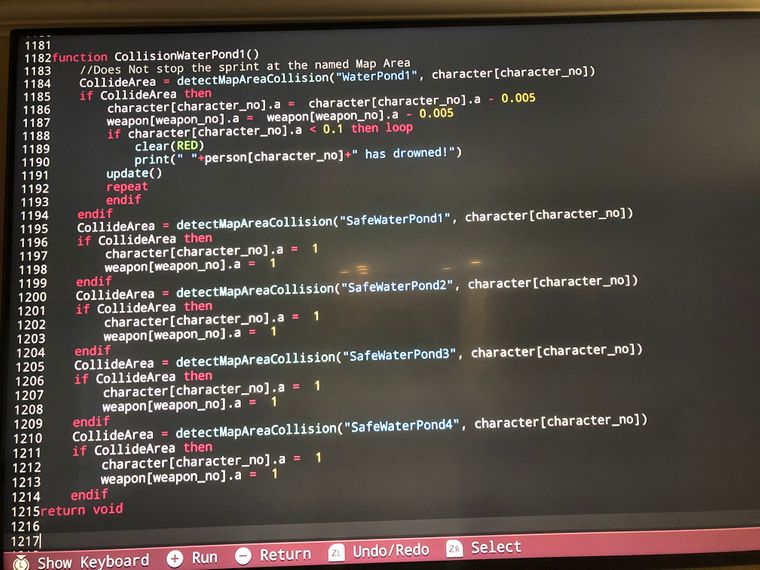
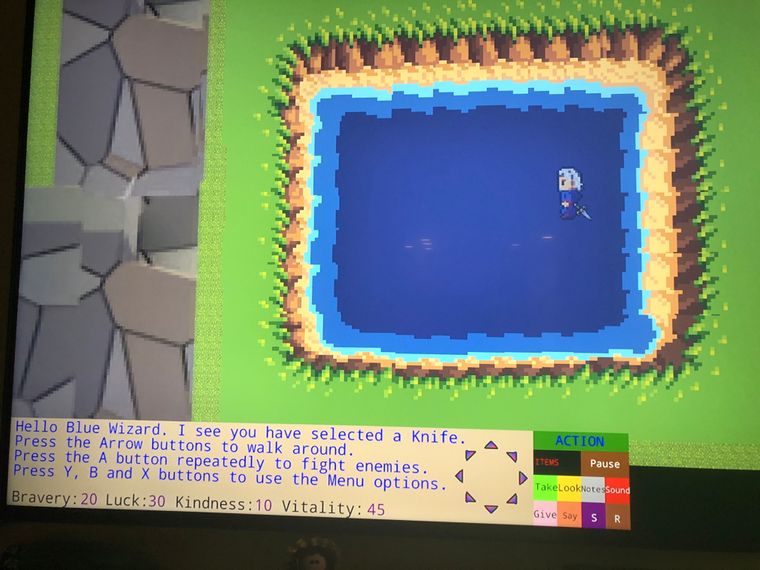



-
I have it worked out now not to show the red screen Message but instead display on the message window that the character has died. Also the “Luck” variable gets decremented by 5. If it reaches 0, it goes into a “Game Over” loop. Also the character gets moved onto the land back to normal as long as his Luck hasn’t run out.
Next thing to work on is the Msg[0-5] array so that if Msg[5] gets displayed on the bottom row, the old Msg[5] now becomes Msg[4] so that the messages scroll up each time a new message gets displayed.
-
i cant wait to play this so well thought out
-
@waldron Do people share works in progress or wait till there finished? I don’t mind sharing as perhaps users could provide better ways to do things.
Test-Walker (FTA)
ID: X3ER2MND51
Status: Pending -
@tdg8934 bit of both really same with doing things a better way others might find what youv done the better way, plus other ideas you can incorporate into your program before its to late to implement although you seem to have it all pretty much all thought out.
-
@tdg8934 just tried running the game but stuck on the character select screen, i am using in handheld mode though.got it running now
-
@waldron Oh sorry it’s not handheld driven yet. Opening screen selects character with zl and weapon with zr and either l or r buttons to start the game. Let me know what you think of this Work In Progress
-
@waldron so I’m assuming when I share it and get the ID code, it gets copied on the Fuze server or somewhere.
-
Yep. All the sharing goes through the servers, even friend sharing. That means they’re backed up somewhere if you ever drop your switch in the sea or something :)
-
In reference:
Next thing to work on is the Msg[0-5] array so that if Msg[5] gets displayed on the bottom row, the old Msg[5] now becomes Msg[4] so that the messages scroll up each time a new message gets displayed.It was tricky but I found a simple solution to scroll up the messages.
Now what next...?
-
@tdg8934 said in New to Fuse4-want a Faery Tale Adventure like game:
@waldron Oh sorry it’s not handheld driven yet. Opening screen selects character with zl and weapon with zr and either l or r buttons to start the game. Let me know what you think of this Work In Progress
i did get it running after docking it :) i was a bit pushed for time but what i managed to see looked good as in scale and camera player speed. dont know if this is a local issue or if you'v experienced it to when transitioning from in and out of buildings i had a crash may be just mine but it happened around the 3rd time
-
@waldron glad you were able to see the game. Yes the crashes are strange but originally I thought it was from loading and unloading maps (going in and out of buildings) but if also seen it crash before I built this even with playing note music occasionally. While I’m testing I usually comment out playing note music in the main loop. So it’s either something else in my coding or a Fuze possible bug in some command. Into inconsistent as this game gets larger. It’s not leaking memory so it will require further investigation later down the road.
-
@tdg8934 when iv done building transition in one of my projects iv set a section of the map where the player warps/ changes location to instead of loading a new map seems less heavy on the system if I was to run out of space or add a whole new part then I would possibly load into a fresh map.positives to using either ways mine started crashing using a clock so I had to take that out
-
I have been able to figure out Sprite Collision Detection so when the character walks into a sprite like a Key it does something.
What I would like that something to be is to have the Key sprite appear in my ITEMS menubox3. The problem I see is that the menubox3 uses the CreateImage command with box and drawtext commands and setDrawTarget(framebuffer) and the key is a sprite. I couldn’t find anything to add a sprite into an image by CreateImage .
Is this possible or do I need to figure something else out?
Thanks- Tim
-
@tdg8934 You could draw the image that your key uses instead of the sprite using DrawImage() or DrawSheet()
-
That looks simply amazing!
-
@Jongjungbu Great idea! The Item images or image sheets become sprites that I can have the character collide with. Since the sprites start as images or image sheets those can get drawn on the screen using drawImage or drawSheet as you said.