Controller colour does not update when reconnected within FUZE
-
Oh, I found another corner to explore, I almost don't dare to report this bug 😉. Because you are working on things much more important.
I am looking at this interesting feature to read the colour of a controller. Interesting, because, I found out that the configuration of multplayer projects can get quickly confusing, for the players. This could be helpful (maybe) to help the people identify their controller that belongs to their character in the game.
The screenshots show the colors of the controls(0-3).
2 joy cons are recognized for controls(0)
After starting the FUZE and my test program, it shows 2 joy cons attached to controls(0).
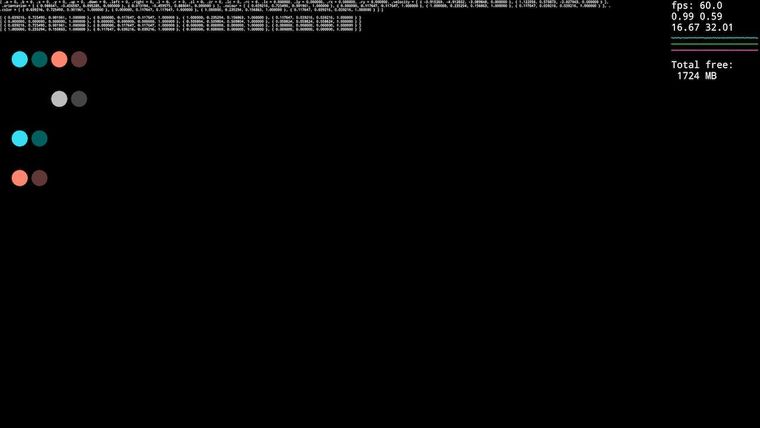
After reconnecting the 2 joy cons for controls(0) only one is shown
I detached the two joy cons attached to controls(0), by pressing the small round button on them. And re-attached them, by pressing any button on the front-side of the joy-con. First I did this for the right (pink) one, what immediately showed up (the data in controls(0).colour[2] and controls(0).colour[3] changed immediately to pink and darker pink. Afterwards I did this for the left (blue) one as well, but the colors in controls(0).colour[0] and controls(0).colour[1] did not update to blue.
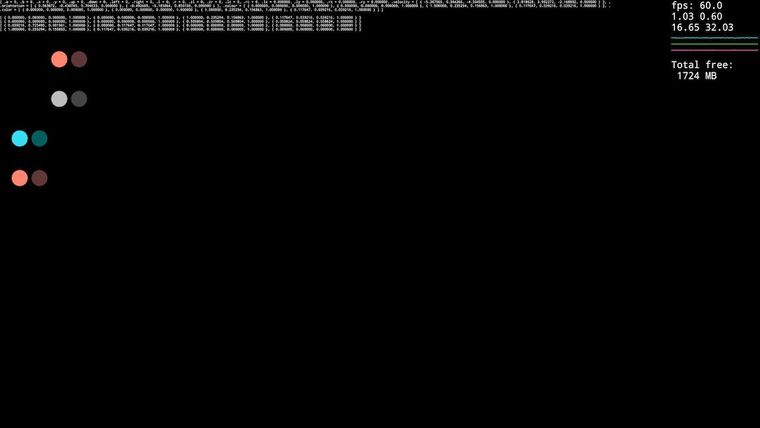
Also,if connecting additional joy-cons after having FUZE started, only the first joy-con of a joy-con set is appearing (I mean the color data is appearing - the recognition of the controller and using the controller is all working perfectly).
-
@spikey Also of interest; I noticed that the controller colours look better if you apply the decoding gamma correction:
function gamma(c) return {pow(c.r, 2.2), pow(c.g, 2.2), pow(c.b, 2.2), 1}This gamma correction is also useful to apply when converting sRGB colours from computer graphics to a linear Fuze colour vector.
-
@Gothon great! I thought about this, and after a quick search, here I just applied
pow(x * 1 /255, 2.2)too quickly, and failed: it caused almost black circles 😂 thanks for the hint! -
Just ran into this problem too. I hope it will be fixed in the next patch!