Da Bean got pimped
-
Share Code: FUZEGJ0104
- it has eyes!
- title screen
- high score table
- more rank = more fun 😉 as I hear somebody saying
...feedback is welcome for the game play. Not sure if it has to become more difficult the longer you play to be more fun
It was part of the amazing FUZE GAME JAM #1. (If you missed it, check out and download all projects here from the entry list). -
Thought adding time measurement and bean-acceleration would make it more fun. But it took me so long, to get something that does not destroy the game flow. Probably this is classic game math, to do it right, but there I have lots to learn. Already the decision if it should accelerate on a bean jump or if the bean arrives to the right border (in a certain area). Still think it became too complicated from the code perspective.🤔
Right now I did it by measuring the button press time and if the bean approaches the right border I increase the speed, but only if the bean jumps. But docked, the animation gets a bit jumpy. Glad for any advice or finger points to examples.
Thank you for the bug report and the feedback @Dave, a loading screen and some background were a good idea. -
Just, saw the screen shot from the first commit. time pressure 🥴 version, haha but I remember the fun to watch all these jam submissions, Sunday evening.😄
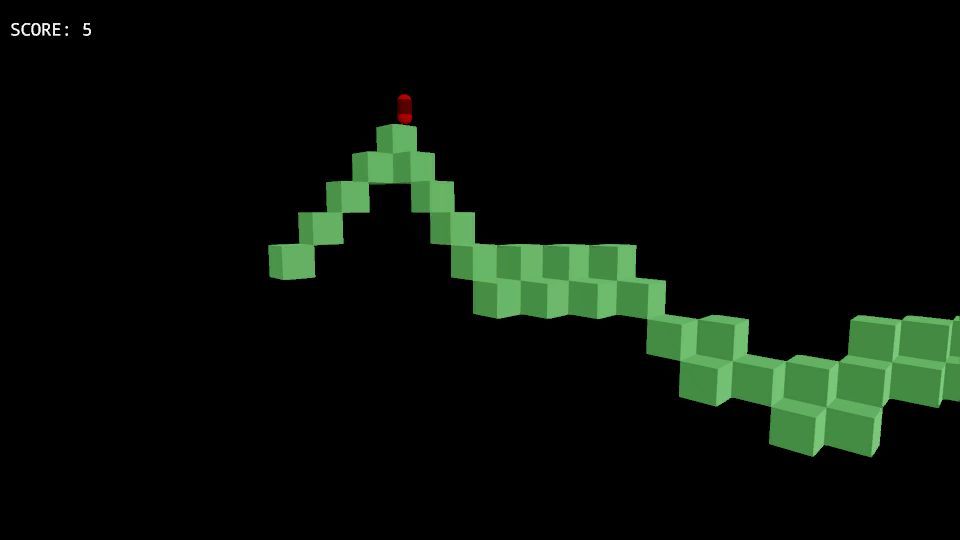
-
haha love this
-
I really did not want to change anything anymore, because it was working. But: it felt like the scrolling was jerky in undocked state. So, I was starring at that setMode() and thought: friend or enemy? Usually friend, because it allows careless use of fix coordinate values, but here, I had to get along without it.
Because when I removed it the 3D refresh on the undocked switch became smooth, ok the text around and the title screen was a mess and undocking during the loading screen was a disaster, but the 3D scrolling was perfect.😅 Further more interesting was for me the fact, that setMode() has no effect on 3D (probably this was very obvious for you). Undocking/docking just works in 3D - no scaling needed, no view change needed!
So, I applied a scaling technique based on @Martin 's suggestion in another post. Thanks! ...and finally done.