Overflowing memory allocation by trying to load more than 124 models corrupts environment 0's background
-
Here's a kind of obscure one.
In FUZE 3.1.0, if you overflow memory allocation by trying to load more than 124 models and then open certain menus, environment 0's background will become visually corrupted until FUZE is restarted.
Here's how to recreate:
First, deliberately overflow memory allocation with the following code. The loaded model can use any valid filename.
var i for i = 0 to 125 loop loadModel("Devils Garage/waffle") repeatYou'll get this error:
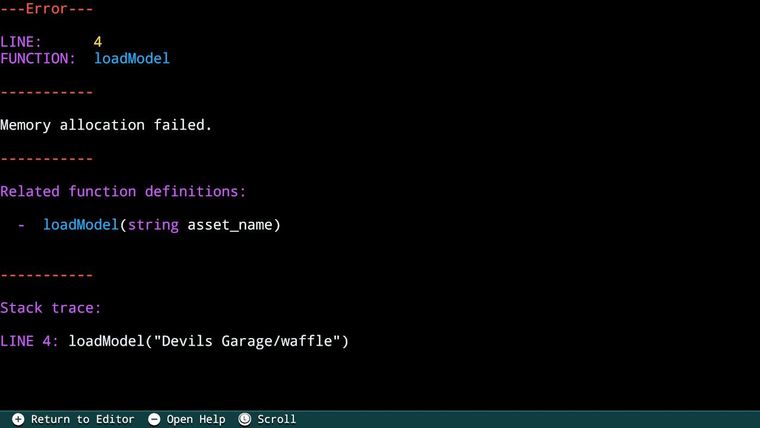
Next, open the media browser, and select any 3D model to bring up the 3D model preview. You can either paste the filename into code or cancel out of the browser -- it doesn't matter as long as the model has been viewed.
Alternately, backing out to the main menu and opening the programs menu will also trigger the glitch.
Then run this code:
setEnvironment(0, {0.5, 0.5, 0.5}) drawObjects() update() sleep(5)Instead of environment 0's hills background, you'll see something resembling this, with a garbled version of the images that were present in the browser:
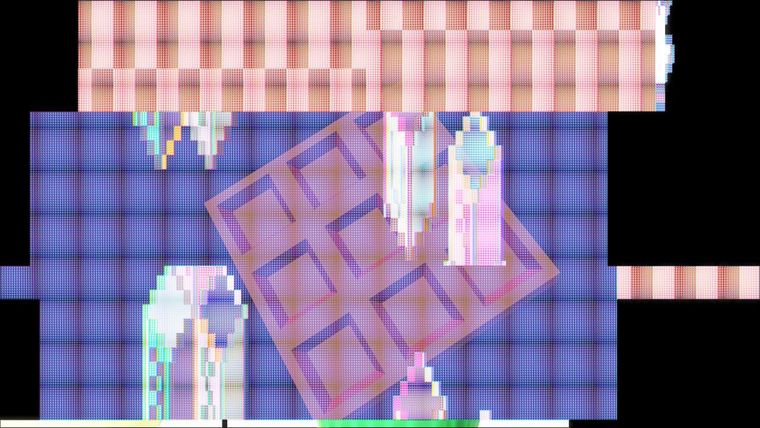
As far as I can tell, there's no other effect from doing this aside from the corruption of environment 0's background. This corruption persists even if another project is loaded and lasts until FUZE is restarted.
-
Wow, that's a funky one! Thank you for the report, mozipha.