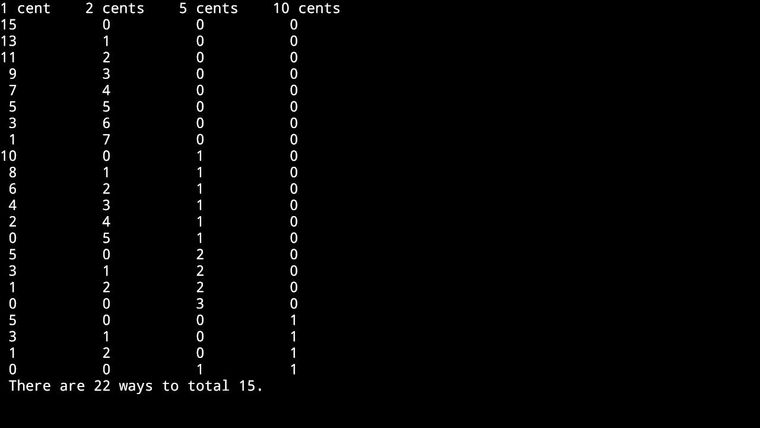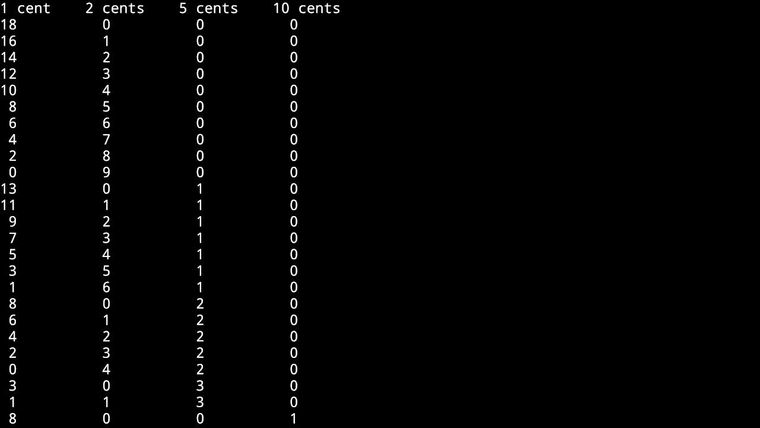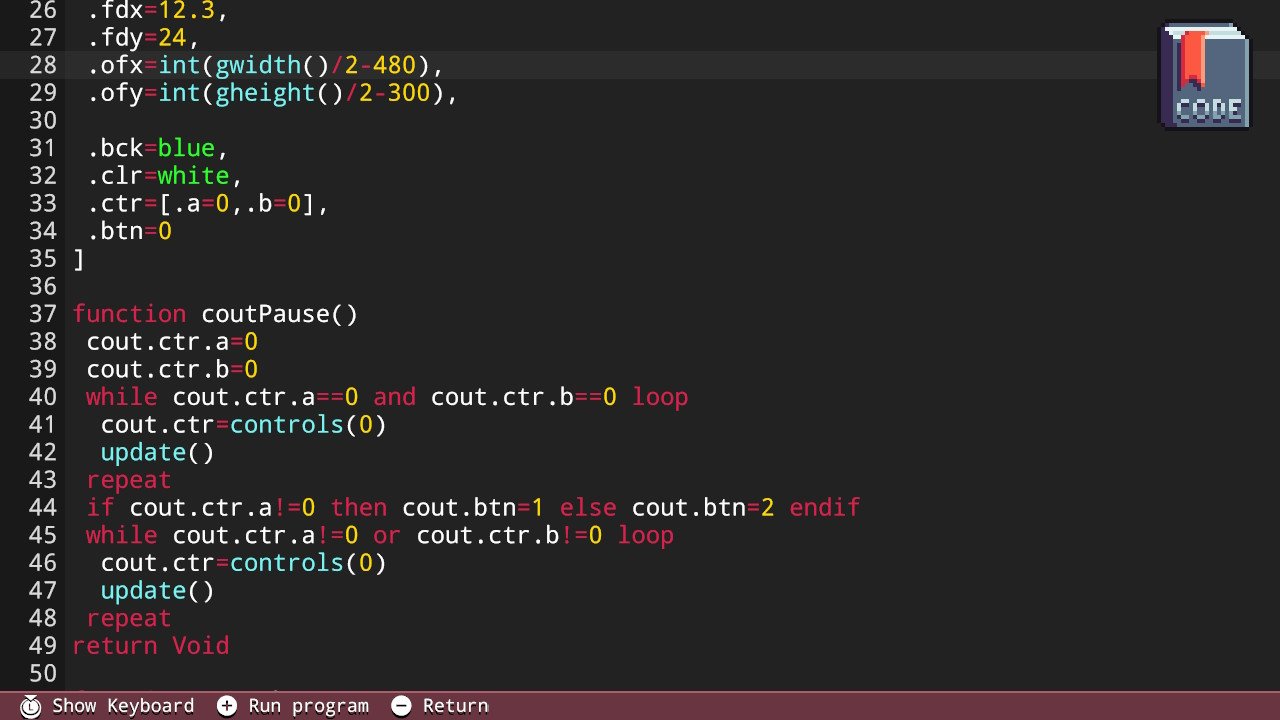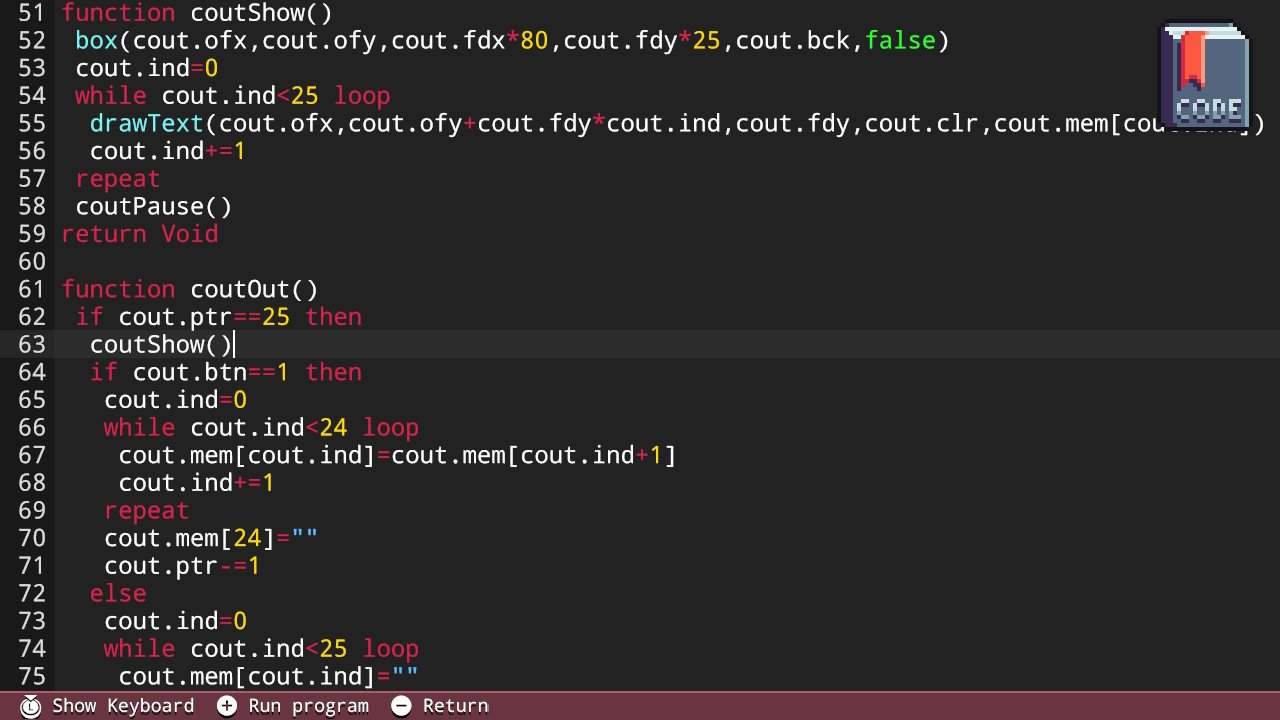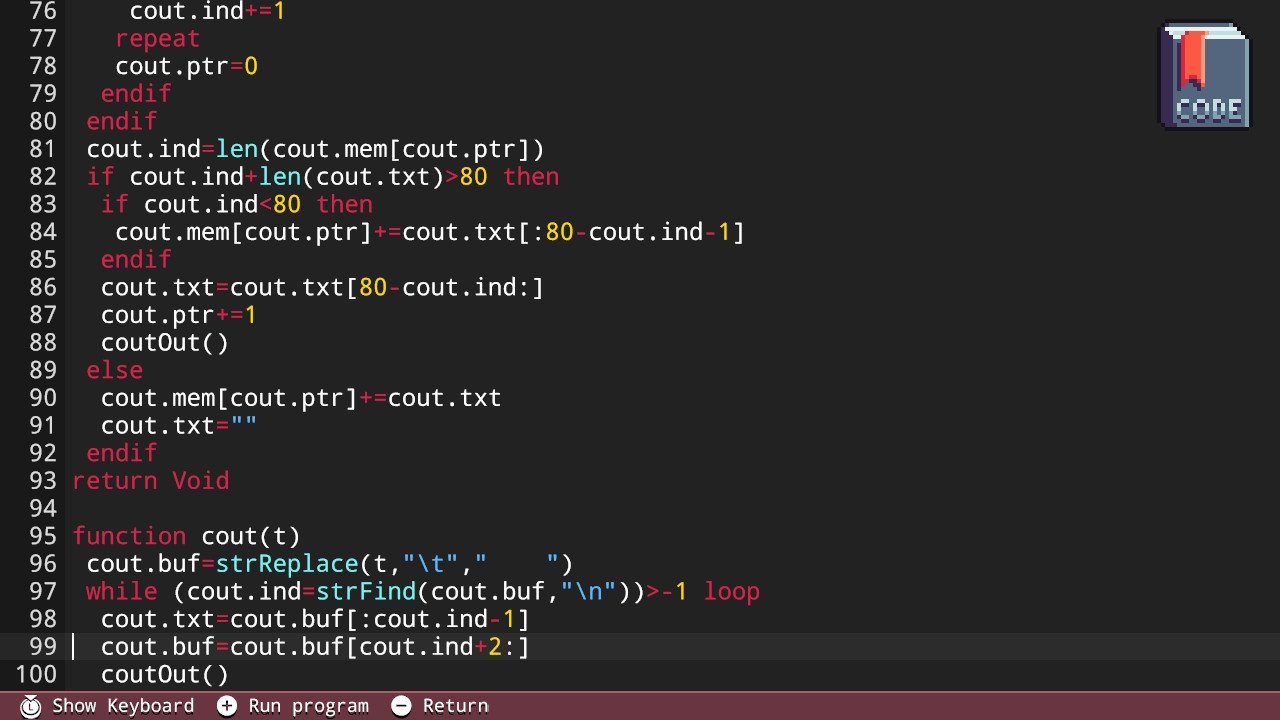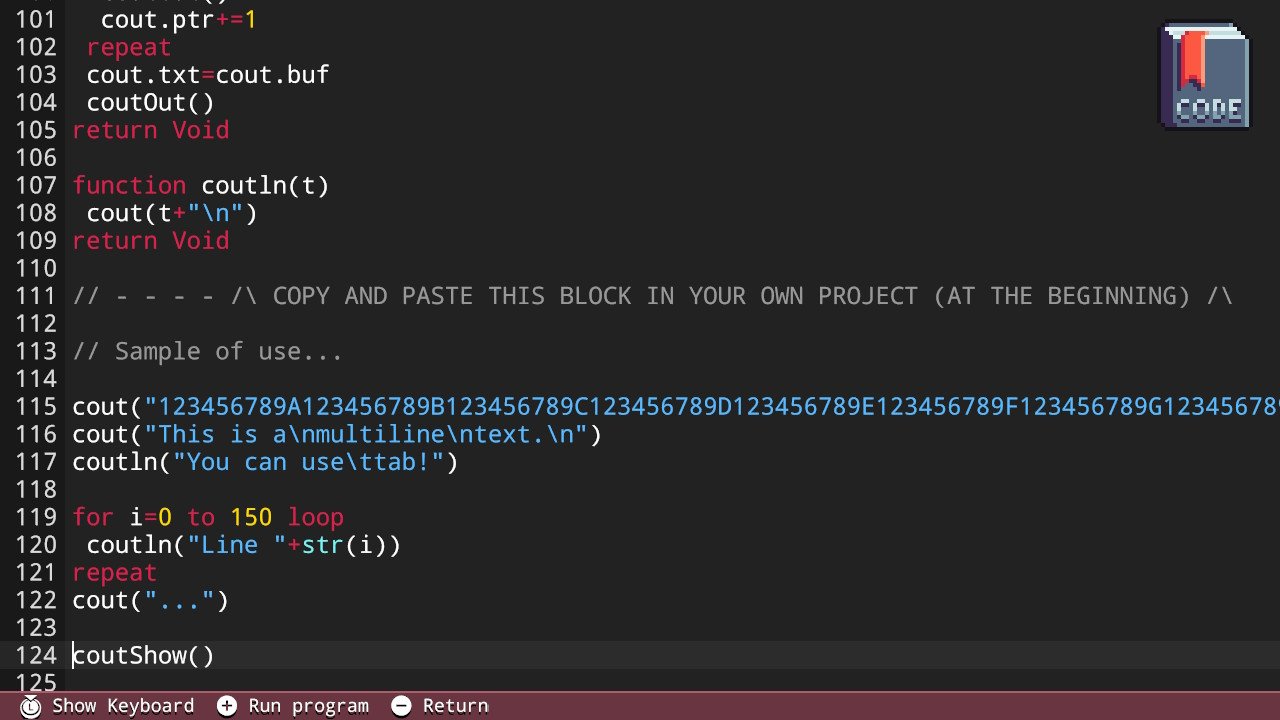How do you scroll printed results that go off screen.
-
I’ve written a small program to calculate the number of possible ways to create a particular amount of money given four different coin denominations and then print those to screen. It works well when the total combos finish before end of screen but if more than that it goes off screen.
Any ideas on how I can scroll the printed results?
My idea was to use setMode to make resolution longer vertically and then showKeyboard on button press and use arrows to move down but that didn’t work.
I’ve perused the tutorials and reference but didn’t see anything related to scrolling.
-
Can you share a screenshot? I'm trying to get my head around what you're asking.
-
@newzed30 FUZE4 has no terminal mode, so you can scroll. print() write pixels directly to a grid on the frame buffer. Some ideas around it is to lower the text size so more rows can get room on the screen vertically, or you can programmatically display one screen of content at a time.
-
@Martin I'm struggling with how to reply correctly. Using the quick post option, i don't see a way to upload the files. Using the reply option in your message, i can choose which files to upload and it shows them going to 100% but then i don't seem to have a button to post. ???
@Nisse5 Ok, thanks, i thought that might be the case.
-
figured out the reply problem. for some reason safari wasn't showing the submit/discard buttons. Chrome displays them fine.
-
-
I have a 10 year old student who came across this problem in a book: How many different ways can you make 18 cents with 1,2,5, and 10 cent coins. As a beginner lesson for me i wrote this program to check her results. Fortunately, for 18 cents, all the options fit on screen. More, like the second pic, 21 cents, goes offscreen. I'm thinking that a possible workaround at my level is to put a counter in for the number of printed results and as soon as it reaches, say 30, use the printAt() command to start a new column.
-
Hello,
I created a console program (see below) that gives you new commands (cout, coutln) to print data on the screen (inside the console). To see the result, add a coutShow command. When the console is full, it is automatically displayed. You can scroll line by line (one button) or page by page (button b).Add me as a friend and you can get it or type it (as you wish).
Regards,
jihem
-
The easiest way to do this, if i am understanding correctly is store everything in an 2d array. You also need an offset variable. Have program display the first 16 rows or whatever. When you hit down add 1 (or whatever number you want) and redraw the results starting from the new row offset. Pushing up you can subtract from offset.
-
@pico8-jihem ok, cool, what’s your friend code?
-
@rdurbin ah, yes, I think I’ll give that a go, cheers.
-
@newzed30 SW-6069-5734-6696
-
@pico8-jihem Perhaps put your friend code in your signature?
-
@Nisse5 : Hi, I already have my friend code in my signature but the signatures have been disabled on the forum.
So, I put it in my profile. -
@pico8-jihem Huh, that's strange! My signature with friend code is gone as well. @Martin do you know what's going on?
-
Someone had a link in their signature and we don't allow those (they link off site with no warning) So they are temporarily disabled