Box Hopper (name may change)
-
i will be posting when i update the game in this tab as well as what the changes are.
description- a simple platformer game inspired by the game "Icy Tower"
ID:NXEHS8NDNG
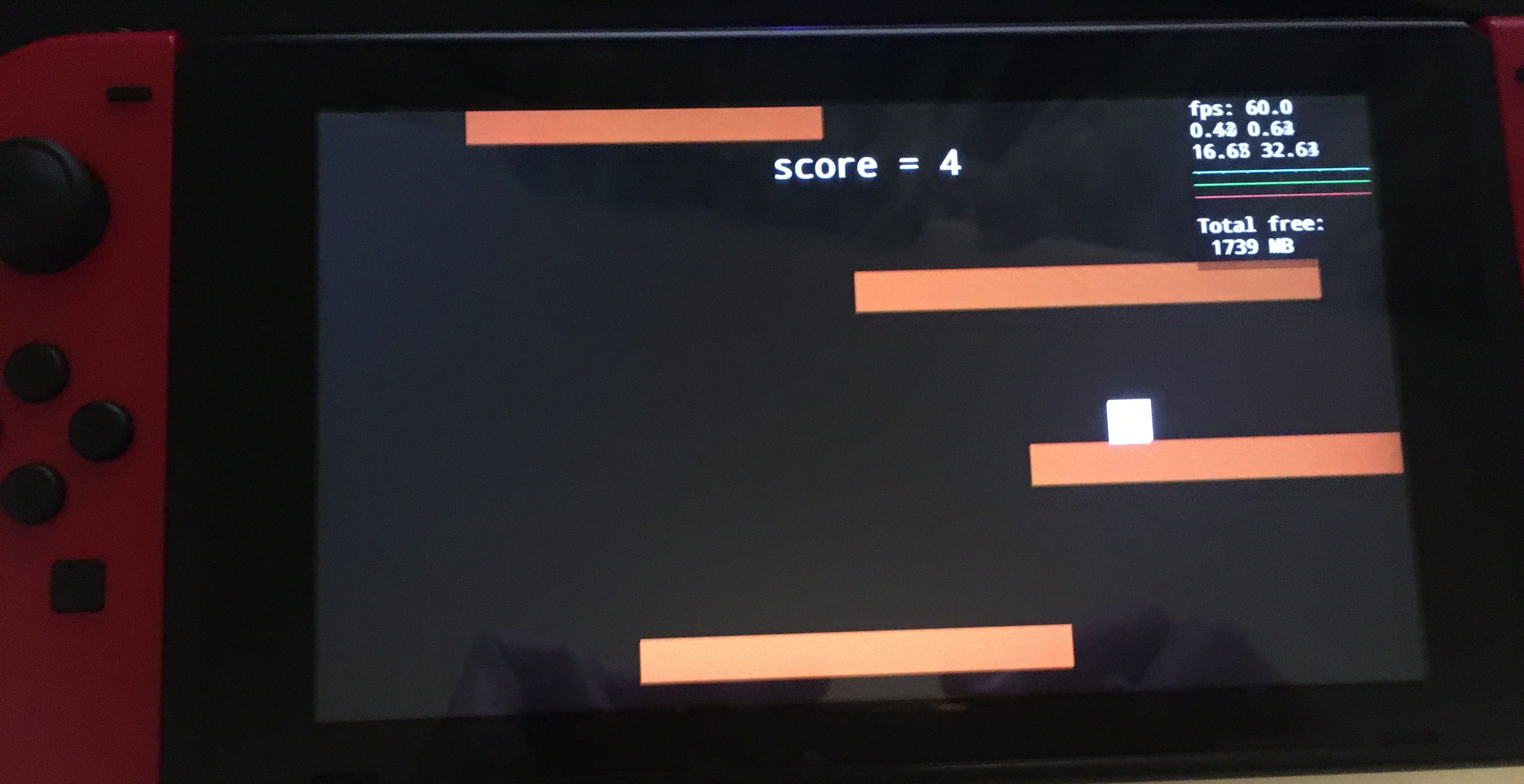
-
post any suggestions you would like to see here.
currently working on fixing the screen issue as well as re organizing the code.
-
I do like this game but it sometimes gives me a platform that is so far away it's simply impossible to get to. Noooo! so cruel. haha
-
I had to change the jump button as I was struggling.
Had lots of quick deaths also.
To do a running jump as you can't direct whilst mid air you need a minimum of like 3 character lengths to make a horizontal upwards jump right? So that being bare minimum given would be great -
Box Hopper update - 1
List of changes
-re organized code
-attempt at fixing screen issue (let me know on this one)
-added a 2nd menu between main menu and play
-added a practice mode
-adjusted size of floors
-when level loads, 2nd to bottom floor is the size of screen width instead of bottom floor
-added a pause menustatus is Live
-
Update 1 Patch 1
List Of Fixes
-fixed controls page text overlapping
-fixed first few floors spawning so player cant climb upStatus is Live
-
Update 2
-changed jump button to A
-fixed score issue. now counts by the floor you landed on
-fixed practice floors changing after playing in normal mode
-added character sprite sheet from the game "Super FUZE Platformer" as well as some of the code for the spriteStatus is Live
![Screenshot_20200130-233215[1].png](/forum/assets/uploads/files/1580453146034-screenshot_20200130-233215-1.png)
-
I like it a lot but I can't help but think how awesome it would be with a 4 player split screen option. ;)
(yeah, I guess that would be insanely hard though) -
@SteveZX81 if i do add multiplayer, i might make it be similar to the game "speedrunners" instead of having it split screen
-
how does the game look while it is docked? cant test that myself
-
@JonnyLaw Just been playing it, it looks great! :)
-
@JonnyLaw Also - the menus are a brilliant addition. So simple and effective! Feels good to use the program. I would suggest that perhaps you allow the player to add x axis velocity whilst in the air, because on certain jumps it can seem quite impossible - unless this is an intended feature!
-
@Dave Glad you like it. the player not having control over the x position in the air is an intended feature, but it might be changed later on.
-
@JonnyLaw Fair enough! It definitely makes it a lot harder. Maybe they could have just a teensy bit of x position control? Could be very sluggish but it might feel a little better than none at all.
-
@Dave yeah, i think i will add a little bit of X position control because i never thought about restricting it. i just didnt want the player to move in the air as fast they do on the ground when i was designing it.
-
update 3
- player has a LITTLE control wile in the air
side notes
i may have left the debug tool on, if it is, you can turn it off by going to line 11 and switching debugTool to falsestatus is Live
-
I had originally replied to this game, but it was deleted (maybe I started editing it, and clicked discard, thinking to discard the edit, but actually deleting the entire message?)
Anyway, in my original post, I said it was a nice game, with nice menu's. Also that I had to get used to the controls, but this was before the updates.
I see you've improved a lot to this game, really nice.
I found a small bug: if during game you press X to open the pause menu, you can choose between 'continue' and 'to menu'. in other menu's the selected option is green and the other options are white. So here it looks like you've selected exactly the other option compared to what it does :)
-
@PB____ yeah, i did it that way because the green turned into a really dark green on the blue background for some reason so i wanted the option the player was selecting to pop out more.
but thanks for reminding me that i need to redo the menu colors.
-
when the sprite you're trying to make begins to look like peter griffin...
![Screenshot_20200203-224910[1].png](/forum/assets/uploads/files/1580795406609-screenshot_20200203-224910-1.png)