New to Fuse4-want a Faery Tale Adventure like game
-
@Spacemario thank you for sharing your game. Did you use a conversion program in windows to get the notes and other related information? My music is in wav format
-
@tdg8934 No prob! And I composed my tunes from scratch using this tool. Once I got a given song the way I wanted it, I'd just sit with my Switch in front of my PC, and manually transcribe the notes into my array.
You might be able to find the sheet music for The Faery Tale Adventure songs online somewhere. Or if you're good with classical music theory, transcribe them by ear... that overworld song is especially great!
-
@Spacemario I’m an engineer and don’t have much music experience. However I was able to strip out all of the graphics and game information so all that is left is the audio and music player code. I saw that I could change the main menu music to 1 of 8 melodies. I’ll take a look at your link tomorrow and hopefully download it and convert the faery tale adventure Wav into the note information needed by your play music function.
-
@tdg8934 Awesome, sounds like a good plan! One more caveat I forgot to mention: right now, that music code only supports two channels-- you can either do two instruments, or one instrument and one whitenoise.
For a new project I've just started, I expanded support to three channels-- you could do even more. I think the Amiga's sound chip was four channels-- correct me if I'm wrong.
-
@Spacemario How do I use this tool to import either MP3 or WAV files. I started it up under IE and it did not work then I went to Chrome and I could play other sequences but can't figure out how to import my audio file. I also posted on their forum. I tried to drag/drop the file into the online sequencer and it did nothing when trying to play. I also tried to import it as a MIDI file and no luck there either.
-
@tdg8934 I don't think that tool has any even remote concept of how to process digital files like .wav or .mp3-- I used it exclusively to make my own tunes from scratch, by just clicking on the little boxes and constructing a melody that way. I didn't even try importing some other file.
I did think that site supported dragging of MIDI files though...? I'm surprised that doesn't work! I know it can export MIDI.
-
@Spacemario I was able to find an online converter program that converted my MP3 to a MIDI file https://www.ofoct.com/audio-converter/convert-wav-or-mp3-ogg-aac-wma-to-midi.html
It probably has the wrong instrument but the notes seem to be in place. Now how to I use what I see in the tool you use to use with the *.mid file I created with the FUZE music part of your program.
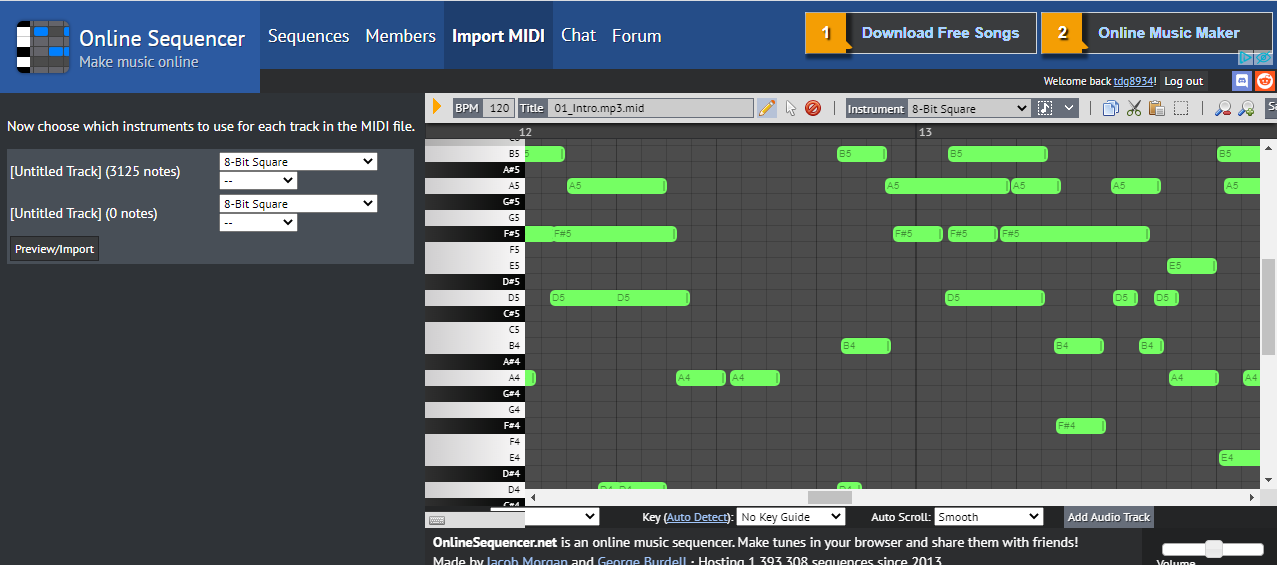 I can send you the MP3 and/or MID file if there is a way to do that on this forum.
I can send you the MP3 and/or MID file if there is a way to do that on this forum. -
@tdg8934 Now comes the boring part: scroll to the beginning of your song on the web site, and start transcribing the notes into an array. Use one of mine for an example.
By default, each gray box in the grid on the web site is a 1/4 note. You can use the far-left drop-down to change that fact. Now, let's say you click a single box on the "E5" row-- in your array, you'd wind up with:
[ .note = n.e5, .spd = 40, .l = quarter ]Notice how my music arrays actually have sub-arrays within them. Each sub-array is a channel. Right now, my music code supports two channels. To do a chord, you'd do:
yourMelody = [ [ [ .note = n.e5, .spd = 40, .l = quarter ] ], [ .note = n.c4, .spd = 40, .l = quarter ] [ ]Let's say you want a 1/2 note pause in one of the channels-- you'd do:
[ .note = n.rest, .spd = 40, .l = half ]Now, that song above looks super complicated, and uses tons of channels! I think you'd need to do some analysis on which channels are carrying the main melody, and consolidate that down to one Fuze channel. Then, do the same for whichever supporting part of the music you want to emphasize, which would be the second Fuze channel.
-
@Spacemario great information but need a little more clarity on how to read the sequencer website. You stated the each square grid represents a quarter note or quarter rest space. How do I read this, top to bottom of the notes scale or left to right? Note this screen capture happens to fall in 12 to 13 as shown on the top. What is that? How do I know how many channels there are as you said there is a lot? Notice if a green note For example is on B5 and it’s 4 grid sizes long - that would be a whole note then right? How do I set the speed also? Thanks again! I almost have this
-
@Spacemario ok I think I have it figured out. The channels are listed up/down the note scale as the music plays at 1 to 2 to 3 ... (left to right)
-
In general, converting mp3 to midi creates a mess of a midi file. There is no way for the converter to single out melodies and harmonies properly.
If possible, try to find your songs as proper midi files instead. That will give you a much better result in the end. -
@vinicity @Spacemario I have found a trial version of AnthemScore which is the best program I have seen so far. I was able to import the MP3 file and it shows the "notes". What I don't know is how to enter in the notes into Fuze array program (i.e. IntroMelody = [ [ [.note.?, spd = 40, .l = quarter ], ….with the understanding that each section of the array is a channel or track.
When looking at the AnthemScore screen capture, you'll see it starts playing from the left to the right with b1, ds3 and b3 and then it moves to the next set of notes being cs3 and f3 and then the next set of notes b1 and b2.What I cant figure out is how many channels / tracks of arrays I need to create. Do I start at the highest most note(s) from the top as channel 1 and then the go down the scale. Am I getting this right?
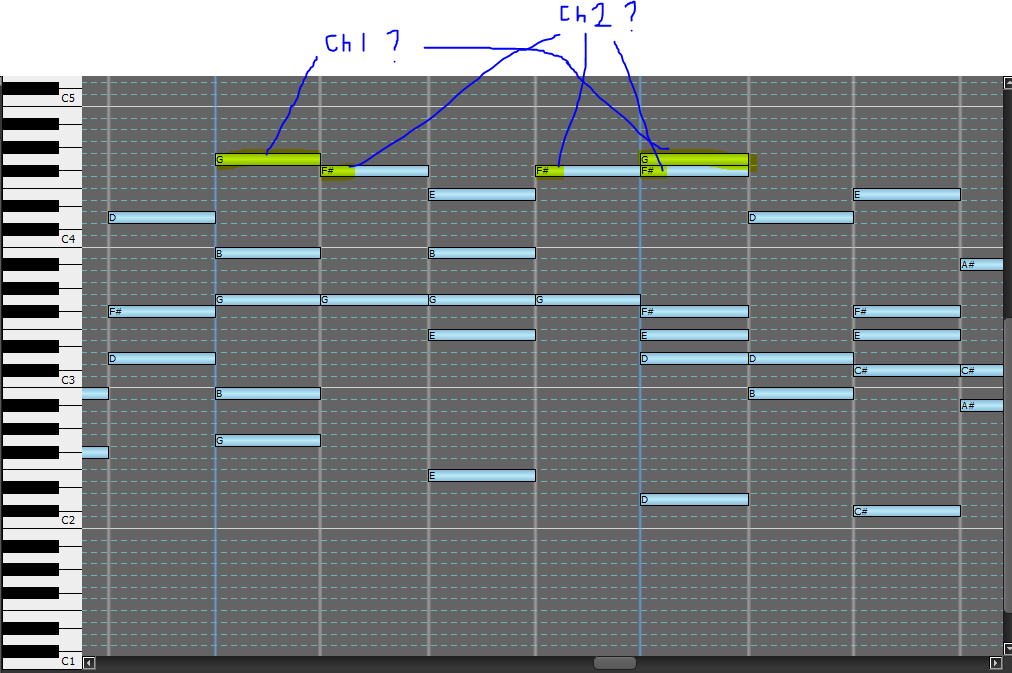
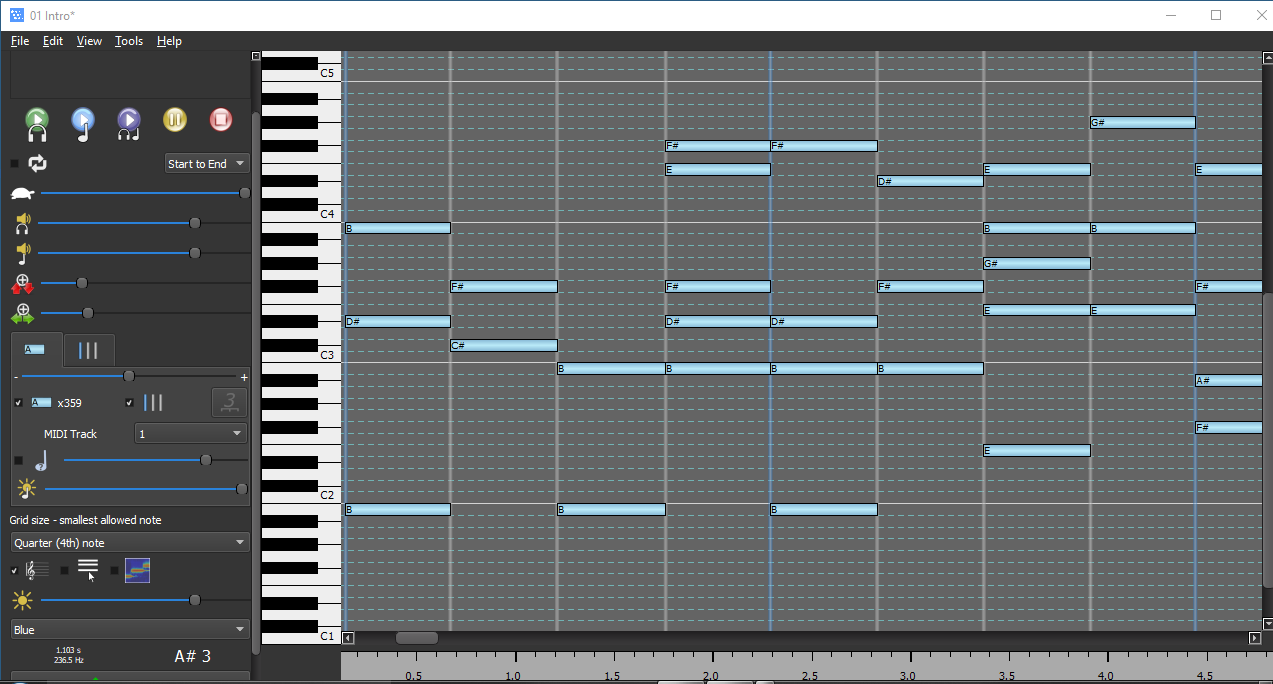
-
@tdg8934 SO I have started at the top and counted downwards the notes (which I think would represent the track or channel of notes from left to right). I counted 23 rows notes downward. Well this goes beyond the 16 channels so it looks like it wont work anyway. There are actually more than 23 rows but the 23 rows represents the rows (track/channels) with actual notes in them.
Ideas?
-
@tdg8934 I think you're on the right track-- excuse the pun :D Here is how I would solve this problem.
Let's start with the overworld song.
Listen to it very carefully. Focus your mind exclusively on the main melody, and just roll with it, humming along.Unless you have very strange vocal cords indeed, you can only hum one "channel", and your brain is naturally going to hum the sets of notes you need to focus on, to produce the spirit of the song. That is what you're going to want to reproduce first.
Now, try to find an actual MIDI file of the song. Remember, the Amiga sound chip only had four channels, so the song can't have used more than that. The reason you're seeing so many in your tool, is because of pollution from having converted an mp3 file.
Load the should-be-four-channels-only MIDI file into the web site or your other tool, and watch the playback very carefully-- one of those channels is going to be carrying the water for that melody you've been humming. On the web site, you can even pause and click on each note-- "yes, yes, that's the note for this part!"
That channel, once you identify it, is what you're going to want in the array first.
Once you get that playing back in Fuze via my code, my guess is that it'll already sound pretty good, if not slightly too empty. So, I'd pick the heaviest accompanying chord channel, and plug that one in next-- at that point. I bet the song sounds "good enough", and you can move on to the next one.
David Joiner is a famous enough composer that I'm sure there are MIDI files of his work out there somewhere!
-
Apparently David Joiner went on to make a music creation software called music X, and music from faery tale adventure was included. If you fire up music X on an emulator, it should be clear enough to read and transcribe. Probably?
-
@toxibunny that is the Key!
I have an Amiga emulator I bought along with a C64 one on my laptop (the good one). I know I can find the Music-X software too. Now the tricky part will be if I can save the FTA music in midi format and get it moved over to my laptop to be recognized by my PPV audio programs.
Wonderful find.
-
@Spacemario @toxibunny I found Music-X 1.0 and 2.0 online and both of them work somewhat with Amiga Forever emulator software on my laptop. However Music X 1.0 has a disk 3 with additional *.PERF files (Performance? music file format). One of them has all of the Faery Tale Adventure sequences which look like they are in 4 colored tracks. However, when I play it there is no sound. Other Perf files work fine and some do not. I got a screen capture of the Intro sequence.
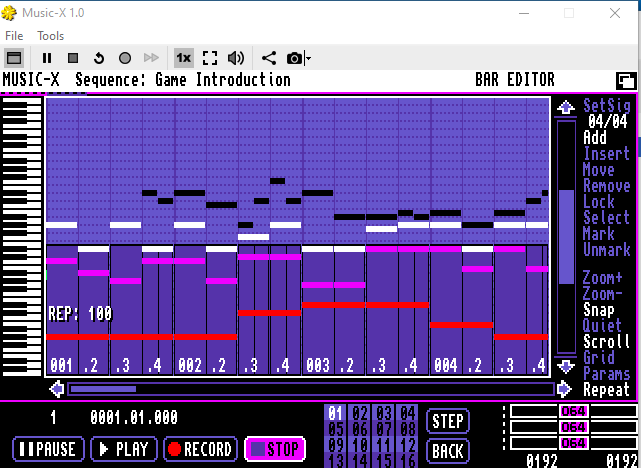
Here by the colors, I can clearly see the track/channels. However, other programs I downloaded are not apparent on what is in track 1, 2, 3....
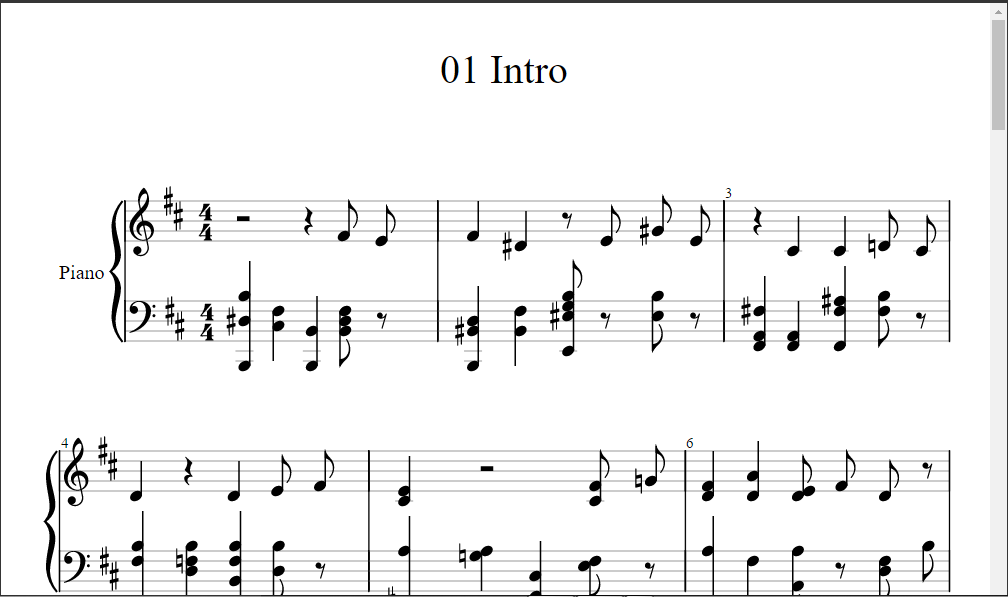
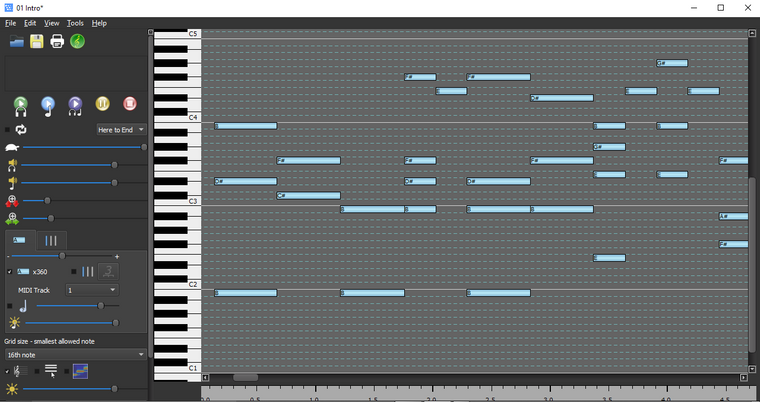
I can see some similarities in the Amiga Music-X 2.0 screen capture and the PC Anthem Score (30 day trial) screen capture. What I don't see is where the tracks are in Anthem Score software since they are not color coded. How would I start listing this in the Fuze music file arrays? I'm not getting this. I have searched all the other known Amiga music programs and none of them play the *.Perf music format. Ideas?
-
Lots of painful transscribing?
-
@Spacemario @toxibunny @vinicity
Thanks to everyone!
I finally figured it all out for now. Luckily there was an edit mode in the Amiga Music-X with the un-hearable Faery Tale Adventure sequences that lists the notes, timing, etc I needed in Fuze for playing the notes.
I have 4 channels working in my FTA like game playing the 1st 8 of 25 music sections (4 whole notes * 8) of the FTA Intro song. I will have to spend time to enter in the rest of the sections (9-25) at a later date. And the do it all over again for the rest of the FTA sequences listed (ie main theme, fight theme, etc). It sounds so weird with the Fuze wave types (sine, sawtooth, etc) but the intro melody is playing correctly.
I even have it triggered to play a different melody when the character enters the house and then go back to the original melody when he leaves the house.
Now it’s just putting in the time for the remaining FTA sequences melodies notes.
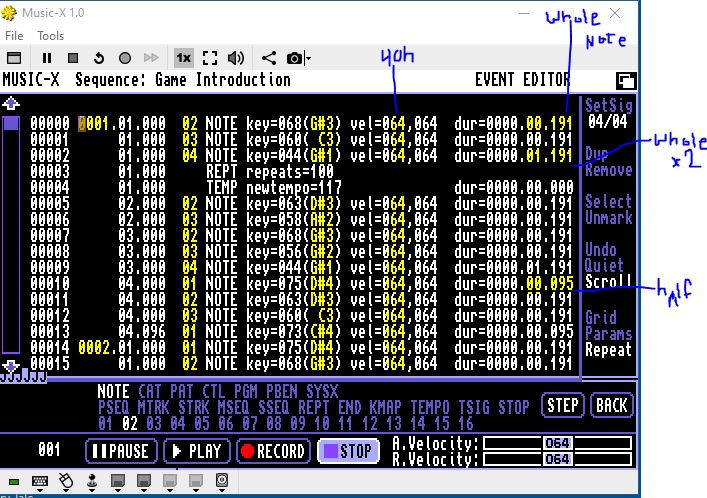
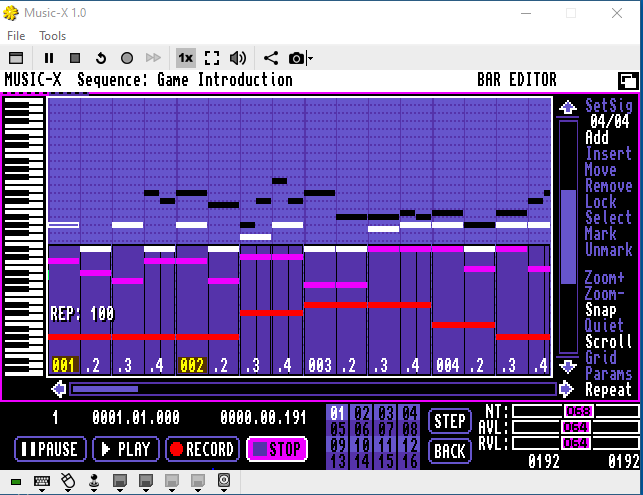
-
@tdg8934 That's awesome, congratulations! It must feel good to finally conquer this one-- the nice part is that now you have a way to play "chip" music in your future Fuze projects too.
Incidentally, those Amiga screenshots are amazing: software had so much more character in those days. Compare the Amiga program to that Windows app screenshot of yours-- the latter looks so cheap and generic.