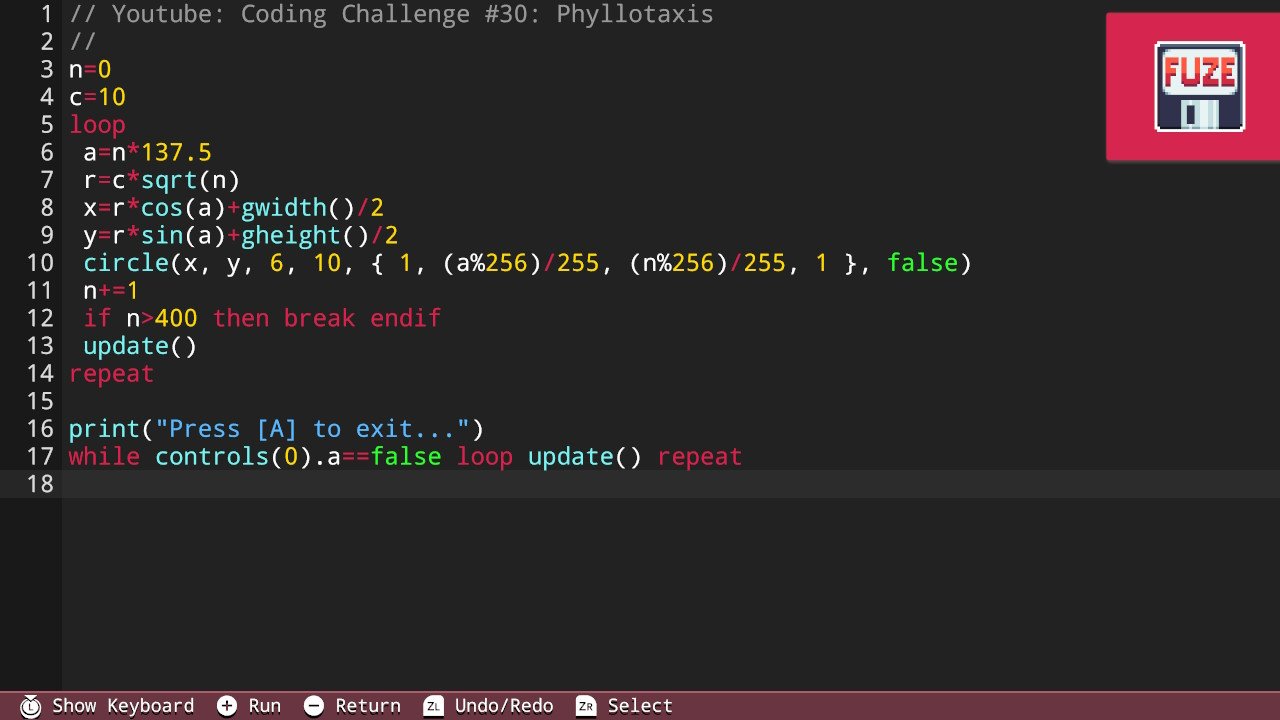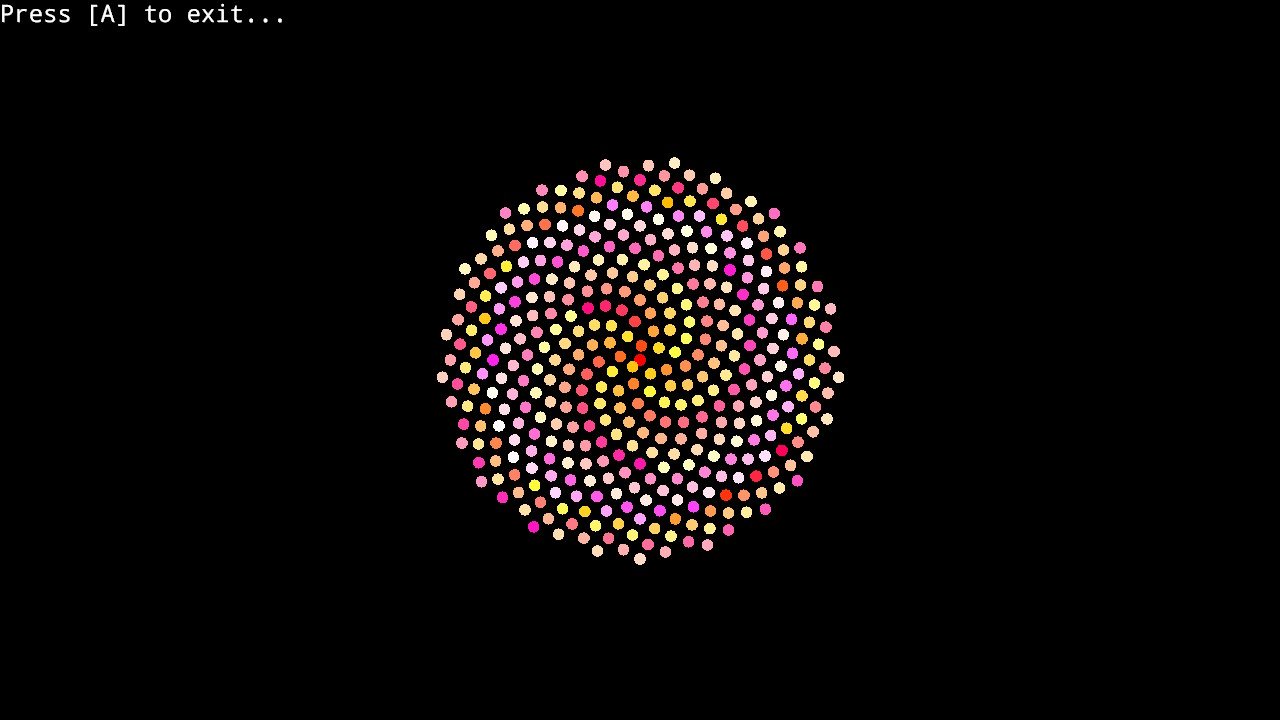I have a fibinatchi program here that needs work, can anyone see what went wrong ?
-
I have a fibinatchi program here that needs work, can anyone see what went wrong ?
This comes from the coding train :
// Phyllotaxis
setMode (1280, 720)
n=0 // nimber of circles
c=2 // circle size
a=n*137.5 //(the angle)r=sqrt (n)
x=rcos(a) + gWidth
y=rsin(a) + gHeight
circle (x, y-1, 8, blue,, 0can anyone see what went wrong ?
-
@8:57 x=r * cos(a) + width / 2 ... You forgot the / 2
@5:20 You forgot the n++ => n=n+1You need to put
"
a=n*137.5 //(the angle)
r=sqrt (n)
x=rcos(a) + gWidth
y=rsin(a) + gHeight
circle (x, y-1, 8, blue,, 0
n+=1
update()
" in a loop...repeatI think with this you can finish your program.(if not let me know, I will give you all the code).
Courage :) -
(spoiler)
n=0 c=10 loop a=n*137.5 r=c*sqrt(n) x=r*cos(a)+gwidth()/2 y=r*sin(a)+gheight()/2 circle(x, y, 6, 10, blue, false) n+=1 if n>200 then break endif update() repeat print("Press a to exit...") while controls(0).a==false loop update() repeat;-)
-
Thanks, i'll give this a peek, i' m from codea /i-Pad so this is langauge is new to me. They dont use "end" in their code...
-
I tried, I got error msg @ line 6, function N/A,
variable does not exist... -
@kendog400 Can you share your listing? You can screenshot and share via Twitter or sd card
-
Yes, i can share listing. Is pianofire ur twitter name ?
-
I think he means to share it by taking a screenshot, posting it to twitter (direct on the switch if you have Twitter) and then posting the url to the tweet here in this thread.
-
-
Thanks ! I'll give this a peek....I was wonderiing, Fuze has a Fuze pgm for windows & nitendo switch.
I see users post press ctrl + A, but I have the switch, so I dont see a ctrl button...
I did buy the Dobe 2.4ghz Wireless Keyboard for the Nintendo Switch, but I cant get it to sync with the switch..
The joy-con on either side work fine.... -
Is there a tutorial video on how I can put the nitendo switch screen shots on to twitter ?
-
@kendog400 said in I have a fibinatchi program here that needs work, can anyone see what went wrong ?:
I was wonderiing, Fuze has a Fuze pgm for windows
No, just the Switch. There was an old version of Fuze that ran on other platforms but it bears little resemblence to the Switch version (Fuze 4). The references to CTRL-A etc., are indeed referring to a USB keyboard. Maybe you just have one that doesn't work with the dock? Although that seems unfortunate. I use a wireless keyboard. I just plug the USB "mini receiver" into the dock and the switch think's it has a wired keyboard plugged in.
-
@kendog400 said in I have a fibinatchi program here that needs work, can anyone see what went wrong ?:
Is there a tutorial video on how I can put the nitendo switch screen shots on to twitter ?
No tutorial as such but you press the screenshot button on the left joycon (long press for the last 30s of video). Then, on the switch you go to the gallery on the home page. From there you have options to edit the video (if it was a video) and assuming you have linked your Twitter and Nintendo accounts, upload.
I'm sure Nintendo must have instructions for all of this somewhere since it's not specific to Fuze.
OR, you could power off the switch (annoying!), remove the SD card, and copy the screenshot or video off of the SD card to some online service (such as twitter).