Simple custom music with FX and beat - simple demonstration
-
Hi,
if someone would be interested in using some FX sounds or even beats in your custom music melodies instead of using poor "playNote", here is a simple code that demonstrates how this could be maybe possible.
Please, use headphones for listening beats properly in the included sample.The source code is easy and short. As you could see, you would have a lot of processing time for additional "game processing" like drawing sprites and so on, because there is 0.4 sec sleep per cycle in which the program do nothing. This means that this could be used as a background music - with some normal sample of course :)
The donwload code (when/if will be approved) is: 52DQ3MND58
The basic princip is as follows:
Instead of playing music tones with "playNote" function, you can play them with "playAudio" function. In "playAudio" you specify handle to fx sound - music instrument that will be used and the speed of playing. To play this fx sound in corresponding note/octave you can set the speed to appropriate value that corresponds to the note.
Example:
"Gijs De Mik/FX_Bleeps_01" fx sample is recorded as "A4" note with 440Hz frequency.
If i want to play this fx sample as note B4(494Hz), i will simply play it more faster 494 /440 = 1.123 of original speed. That is it :)Please, take this just as an idea for experimenting with music possibilities in Fuze.
The source code is bellow:
/* Project: BMusic Authos: Sigi (Mildik) This program demonstrates possibility of using FX sounds as instruments in your custom melodies. Beats are also included but, please, use headphones in order to hear them properly. Feel free to use this code as wish. */ melodyGO = "MRUY UZYW MRUW UYWT MUWY YZYW MTUW WYWR " //main melody melodyGO2 = " FIMRMIFKMQMKFIMRMIFKMQMKFIMRMIFKMQMKFKMQMKFIMRMI " //accompaniment melody //The following fx are used as instruments, you can test some others if you want hnd = loadAudio("Gijs De Mik/FX_Bleeps_01") //fx used in melody as instrument 1 hnd2 = loadAudio("Gijs De Mik/FX_Bleeps_26") //fx used in melody as instrument 2 hndB = loadAudio("Gijs De Mik/FX_BombDrop_01") //fx used in melody as beats playAudio(0, hnd, 1, 0.5, 0.3, 1) //testing print("Demonstration of custom music with some beats... \n") print("Please, use headphones in order to hear the sample properly") int mLen = len(melodyGO) int mInd = 0 //-----MAIN LOOP----- loop update() sleep(0.4) //you have plenty of time to do some graphic stuffs mInd = processMelody3(melodyGO, melodyGo2, mInd, 0.2) //processing melody if (mInd >= mLen) then mInd = 0 endif repeat //-------------------------------- //Function that process melody coded in string function processMelody3(ref mDat, ref mDat2, ref ind, vol2) int i int oldInd = ind for i = 0 to 2 loop val = 1 ind = oldInd if (i) then while val and (val < 32) loop val = chrVal(mDat2[ind]) ind += 1 repeat else while val and (val < 32) loop val = chrVal(mDat[ind]) ind += 1 repeat endif if (val > 64) then val -= 65 if (i) then //for melody 2 playAudio(2, hndB, 1, 0.5, note2Freq(60 + val) / 440, 1) //beats playNote(1, 4, note2Freq(60 + val + 96), 0.03, 50, 0.5) else //for melody 1 playAudio(3, hnd2, 1, 0.5, note2Freq(60 + val) / 440, 1) playAudio(4, hnd, 0.2, 0.5, note2Freq(60 + val - 12) / 440, 1) endif endif repeat return ind -
I have added second simple music track into this demo so now you can switch between track 1 and track 2 by pressing/holding 'A' or 'B' :)
Again, please, use headphones in order to hear it properly.And i have forgot...
If you want to use your own melodies you can use my app FuzeImporter to convert melodies written as notes in txt file into the coded text that is processed by "processMelody" function. This is what i am using in all my games.Example:
g1 - a#1 - d2 - d#2 - d2 - a#1 -
g1 - a#1 - d2 - d#2 - d2 - a#1 -
f1 - a1 - c2 - d2 - c2 - a1 -
f1 - a1 - c2 - d2 - c2 - a1 -
d#1 - g1 - a#1 - c2 - a#1 - g1 -
d#1 - g1 - a#1 - c2 - a#1 - g1 -is coded by FuzeImporter into the line (this string i am then using in the melody for track 2 and is processed by "processMelody4" function):
"T W [ \ [ W T W [ \ [ W R V Y [ Y V R V Y [ Y V P T W Y W T P T W Y W T "link to the FuzeImporter [free of charge :) ]:
[www.ti.me.cz/fuze/FuzeImport.gz](link url)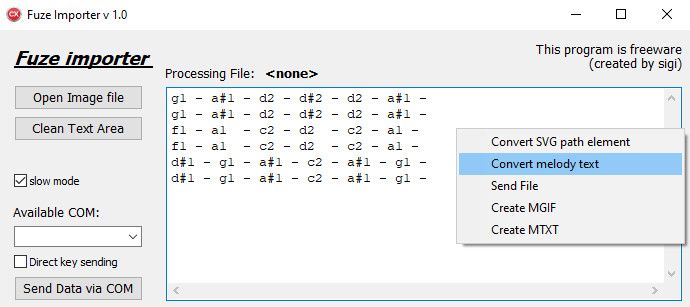
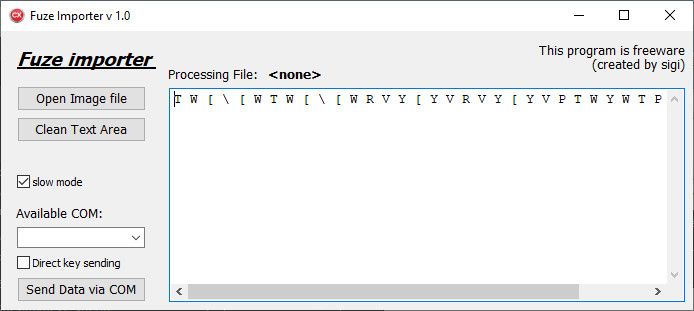
-
We don't normally encourage links but I will allow it in this case!
-
Just need a tutorial to build one of these little gizmos now. ;)