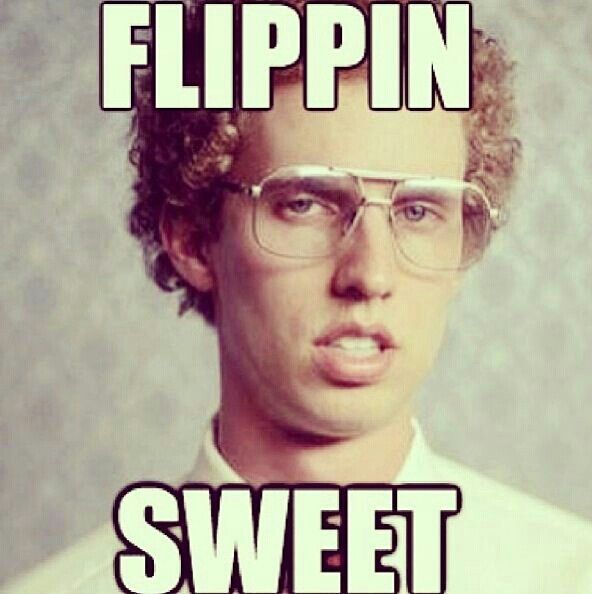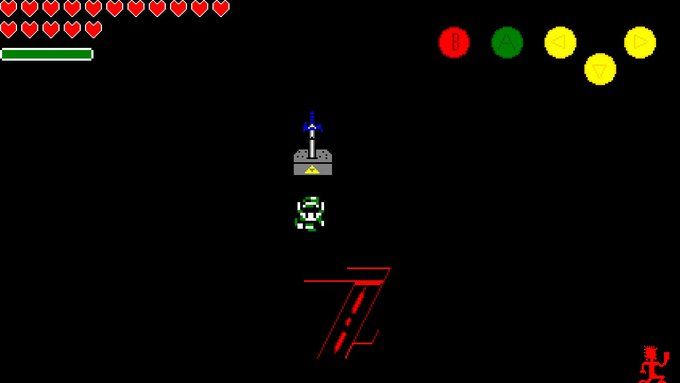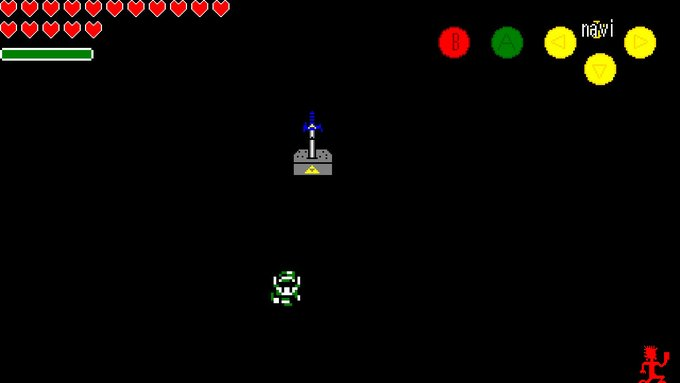The Legend of Zelda
-
@pianofire that's what I thought which is why I am running into this issue.... I can get it to animate once with an if statement but then it just sticks on what it animates to and doesn't go back. I don't understand coding enough to remedy this myself currently but I'm NOT giving up because I'm sure there is a way to do this this way, I'm just not understanding coding in general enough to accomplish it yet so it'll serve as a good learning experience.
-
@Juggalo_Jesus I have just liked all your posts so that your rep goes over 10 and you can post without moderation.
-
-
I can get a one frame animation with an if statement, if this helps anyone figure out a solution to how to animate these sprites drawn in this fashion.... I don't think I'm going to enjoy the built in image editor very much as it stands but that's my next task is learning how to use that instead of using my method.
The way I'm getting the "one frame" animation is basically like this:
if c.down then drawImage( image, playerX, playerY, scale )
Whereas the image being drawn with the if statement is the second frame but I need it to transition from the first object being drawn to the second and back whereas if I use the if statement I am merely getting an object being drawn, transitioning to the second frame and then freezing, and so on and so forth. I know of "else" statements on the if's which I imagine is going to be the fix to this eventually but I've spent all day trying to wrap my mind around a solution and I just don't think I know enough about coding to figure it out on my own.... I'm going to continue to try to throw this around in my head while trying to learn how to use the image editor properly and reading some help articles and whatnot, I suppose. I don't want this project to die because it LOOKS promising so far. I just can't get passed this issue.
-
@Juggalo_Jesus this is what I mean by "One frame", btw.
-
@Juggalo_Jesus In the example that I have shared the way I did it was using the Sprite engine but animating it myself by switching the image. So something like this:
ship = createSprite() shipImage = [] // loadImageData using uploadImage() // In this case there are 3 frames shipImage[0], shipImage[1] and shipImage[2] ship.ImageNo = 0 ship.FrameCount = 3 tick = 0 loop clear() if tick % 10 == 0 then // update every 10 cycles setSpriteImage(ship, shipImage[ship.ImageNo]) ship.ImageNo = (ship.ImageNo + 1) % ship.FrameCount endif updateSprites() drawSprites() update() repeat -
@Juggalo_Jesus I had the same issue but if you use the tiled sheet on the editor draw your sprite then drag out another box copy paste then your creating your animation
-
@pianofire This code is looking promising and more like what I'm looking for. I'm going to try to apply this to what I've got and get it running and see if it's what I'm looking for. Thanks for the input and if it works I can't thank you enough.
-
I am having problems implementing that code, I'm not entirely certain WHY yet either but just because the animations aren't working yet I am not willing to quit working on this. I am spending my free time making art and working on other aspects of the entire project until I can get this figured out.
-
Here is a sample of the HUD.
-
@Juggalo_Jesus If you share your code I will take a look
-
Added the Navi button... This is starting to look promising. (I have the assets for the Ocarina of Time 2Ds items already, ready to port over.)
-
Do you still need to individually type in all the arrays for each graphic?
-
@lawyerlounge yes, sadly, but it kind of feels like I'm playing Minecraft.
-
@pianofire sharing the code is an issue for me because I don't want Nintendo to say I am sharing the intellectual property and hit me with a lawsuit. I'm fine with a cease and desist letter if it comes to that but I'm afraid if I share the code it will be a full blown lawsuit in the works instead of a cease and desist letter instead.
-
@pianofire I will create a sample project of what I'm doing and what I need done with custom drawn sprites using this method but will be unable to share the code to this due to it containing the Nintendo characters.
-
There's no way Nintendo will notice or do anything about it right? Its not like your selling it or trying to mass produce it or anything.
-
@lawyerlounge in essence, you COULD be right, but we could never be sure what would make Nintendo go for their ninjas. I'm trying to be as careful with this as possible because people have been wanting to see OoT 2D for YEARS now and if I'm the one that produces it single handedly that's going to be a BIG ego boost for me being a novice coder.
I just want to play this one on the safe side, personally, and see no issue with keeping the code to myself and recreating a situation that would basically be the same situation I'm facing without distributing code containing copyrighted characters in any form, shape, or manner.
-
@lawyerlounge for all we know Nintendo has already seen this or caught wind of it somehow, which is unlikely in my opinion but ANYTHING is possible. I just feel I should play it safe with this thing considering that the OTHER Ocarina of Time 2D that I have been watching for years has been frozen in its tracks for quiet sometime which means Nintendo probably karate chopped it out of existence like they did the Legend of Zelda live action movie.
-
Isn't there no way to create any save files for games we make? I wanted to make a big (more ambitious game) but I thought I read somewhere on here that we wouldn't be able to make longer story oriented games because their is no way to save the games progress. I think SmileBasic/PetitComputer had some sort of save writing and loading feature but not sure about F4NS.
Either way how do you think you can navigate around that if it is indeed an issue?