Dealing with multiple enemy shots?
-
Sorry for posting again but I've been running into something I can't seem to fathom out.
I have my enemy and I want it to shoot, well okay thats dead easy. but when I want it to have more than one shot on-screen at any time.I've tried various ways to get it working. I used an array to create the sprites and then have it shoot at random but I cannot seem to get the shots to run independently once they have been fired.
I have tried looking at the shooting in some of the example games but I'll be honest and admit I simply don't understand the code used in them, its vastly over my head.
I've writted/rewritten my code half a dozen times and can't even get close. I'm obviously coming at it from the wrong direction or something.So if you could give me a nudge in the correct direction I would be grateful ..again.
-
so, i don't know if this is going to work for you because I was only dealing with the player shots, so only one sprite to deal with but...
I had an array of up to X sprites and each time the player fired i looked through the array to find the first occurance that was not equal to "nullSprite". If there weren't any free slots (as it were) then the shot "request" was ignored. The x and y locations of the shots should just be the sprite x and y locations and you make them move by setting the x and y speed (shoot and forget essentially)
Don't know if that made sense?
-
Thanks. The whole 'nullsprite' thing is unknown to me. I shall look into it
Thank you -
It’s not a language thing just something that I do. Check out YASS
-
@SteveZX81 said in Dealing with multiple enemy shots?:
Thanks. The whole 'nullsprite' thing is unknown to me. I shall look into it
Thank youHere's an example of how this might work, using "nullsprite" as a placeholder.
// At program start... nullsprite = createSprite() // make a placeholder sprite indicating "empty" or "nothing" // initialize our array of shots array shots[100] for i = 0 to 100 loop // no shots exist yet since the program is just starting, so set each value in the array to nullsprite. shots[i] = nullsprite repeat // Later, in your game loop... // shoot c = controls(0) if c.a then // find a free entry in the shots array for i = 0 to len(shots) loop // if this slot in the array is nullsprite, then we know it's empty! if shots[i] == nullsprite then shots[i] = createSprite() // do the rest of your shot setup here (graphics, position, etc.) endif repeat endif // process shot movement for i = 0 to len(shots) loop // if this slot in the array is NOT nullsprite, then we know it's an active shot if shots[i] != nullsprite then shots[i].x += 5 // (example movement- Move your sprite here!) // collision and shot removal if collideSprites(shots[i], player).exists then deleteSprite(shots[i]) shots[i] = nullsprite // this entry in the array is now free for a new shot! endif endif repeatI hope that's able to answer your question! That's how I did multiple shots for the Super Mega Arena Blaster example program. If there's any part that you're stuck on let us know.
-
Thanks a lot for that! @Willpowered
I have it partially working, I say partially as it only fires one shot no matter how many times I press the button, but I'm betting that's a typo by me
so I'll check over it again.Thanks!
-
Sorry for missing it but I can still only shoot one shot and no more, here is my code.
I know there must be an error there but I can't see it.
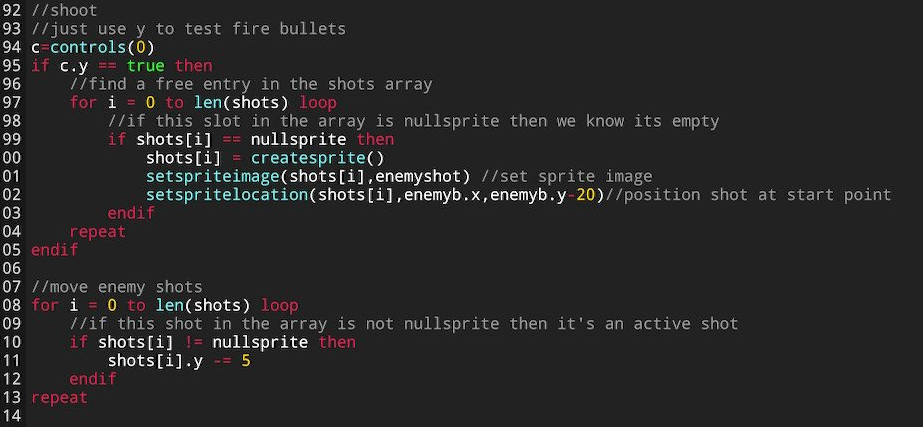
-
You're not breaking out of the loop. Try this:
for i = 0 to len(shots) loop if shots[i] == false then shots[i] = createSprite() // blah, blah break endif repeatBUT
I think that break will only break out of the IF, so you probably need this:
foundSlot = false for i = 0 to len(shots) loop if shots[i] == false then shots[i] = createSprite() // blah, blah foundSlot = true endif if foundSlot then break endif repeatOr something along those lines. Again, look at YASS. I do it in a function in there.
Furthermore, you shouldn't need to seperately move the shot. If when you create it you set it's speed then it will just move until you detect it's collision and remove it.
-
@SteveZX81 the code looks like it would create a new shot at every null sprite rather than just one, but you're getting none if one already exists. So I'm wondering if you've defined the length of shots as 1 rather than the maximum number of shots you want when you created the array. Or it is creating all of them, but in a single frame, so they're all at the same place, so it only looks like one. You could try adjusting their location by a multiple of i, just to visually see if it is creating more than one shot.
-
He's only getting one and no more because all the slots are being filled up with the same sprite, with the same properties. So there are X number of shots but they're all on top of each other. That would be my best guess without actually running the code.
-
That's what I meant by my second option for what had gone wrong. I just didn't word it very clearly.
-
Here is my code now.
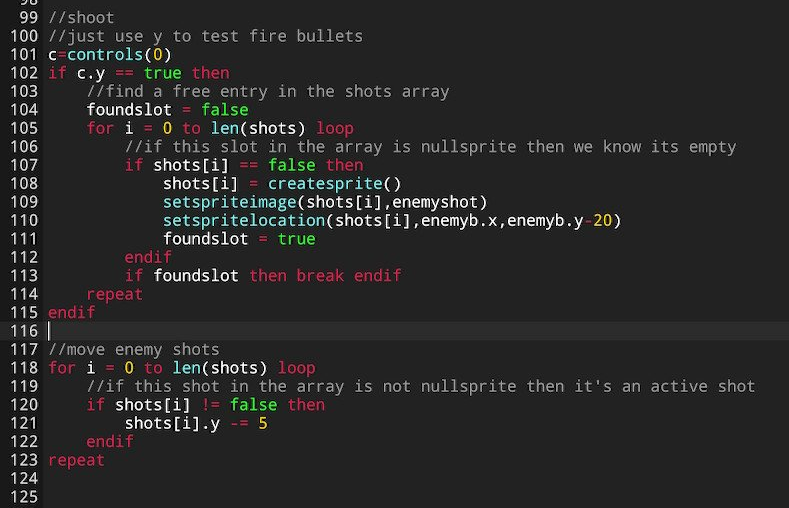
When I press the shoot button I get
--Error --
Line 108
Function N/A
Operation not recognized. -
I will have to play about with this after work - i think that might be why I was using Will's method of assigning the nullSprite in the first place.
[edit] While you wait go back to assigning all empty slots to nullSprite and see if that works. The more I think about it, the more I think that's why I used that method in the first place. You will still need to break out of the loop with the 'foundSlot' boolean. But i have a feeling it is not liking you trying to assign a sprite handle to something that has previously declared as a bool.
-
oops (edited)
-
Mornin' @SteveZX81! I just shared a program called "particleLaser Sprites" which gives detailed comments on every section.
It's not doing any collision with enemies, but there is a commented out example for where the collision code would be.
Hope it helps mate, let me know if I can expand on anything in there.
-
@Dave said in Dealing with multiple enemy shots?:
Mornin' @SteveZX81! I just shared a program called "particleLaser Sprites" which gives detailed comments on every section.
It's not doing any collision with enemies, but there is a commented out example for where the collision code would be.
Hope it helps mate, let me know if I can expand on anything in there.
oh Dave, you're too good to me! Thank you.
-
@Dave Hi Dave. Where did you share "SpreadLaser Sprites"
-
Back then it would have been a user share as we did not have community sharing. If @Dave still has it then maybe he could re-share using an ID now?
-
@BildoCZ I might still have it, I'll check my Switch watch this space.
Edit: I do have it and I have now submitted it, the code is UQP63MNF6D but give it a few hours to clear the 'pending' state.
-
@SteveZX81 - Life saver. I deleted the program recently as I was cleaning up my projects (I tend to make a lot to test individual things).
Hope it helps @BildoCZ ! Let me know if you need anything