Wishlist
-
A great feature, in addition to the existing bookmarks, would be to add a popup function index with a list of functions - click on it and jump to that function in the code.
-
Apologies if this has already been suggestest but "tooltips" when you are typing commands.
For example when you start typing 'Circle(' a line at the bottom of the screen will say "circle(x,y,radius,vertices,colour,outline)" to remind you. (game maker does this and it was rather helpful for people like me who don't remember everything) -
I would like all reserved words to have syntax highlighting.
These words currently displays as regular text in the editor:
struct
endstruct
string
arrayPerhaps there are more such words?
-
I believe it has already been mentioned but a pdf or downloadable version of the user guide would be most helpful.
Thanks, Jeff
-
-
- Some kind of setting to disable the menu animations.
They're very lovely for presentation purposes, but in a practical sense, they feel too long and thus inhibit navigation of the menus. This effect was most noticeable for me whilst browsing the included assets, where the images expand outwards as the list is scrolled through. A simple setting to disable these animations (expanding images, menu transitions, etc.) would be a great quality of life addition.
-
Can we have a customizable syntax highlighter?
(For example, changing the color of Keywords, Operators, Variables, etc.) -
One thing I liked about Visual Basic is when you had an object or structure, you could simplify syntax by using the "With ... End With" statement. For example...
struct myStruct string mystr int myint endStruct myStruct test With test .mystr = "The quick brown fox jumped over the lazy dog" .myint = 1 End WithThis would help with nested structures, arrays, nested structured arrays, etc. so there would be less coding needed (and since this is an interpreted language, I want to say it could also cut down on interpretation processing, yes?)
-
@Discostew If all you want to do is to initialize the variable, you can use the = operator.
myStruct test = [ .mystr = "The quick brown fox jumped over the lazy dog", .myint = 1] -
As we can't import files from SD Card, the Image editor could be improved :
Grouping GUI on the left, will increase the drawing area, without pressing +.
Cut, Copy, Paste
Flip, Rotate, Move, Resize an area of the image.
Pipette tool.
Fill tool with a colour.
Swap Foreground and Background colours.
Ability to change the alpha component of a pixel, to draw semi-transparent image (Used for anti-aliasing). -
This is a big request not just a change to language. With community type software like little big planet or mario maker a lot of the joy and value of those products is the infinite content you can download and try, I know we can share projects to friends but it would be huge for fuze to browse through uploaded projects and download and try with sorting and rating. 99.9% of the software written is not going to be seen or used by others because of the friend sharing.
It also gives value to non creative people, plenty of people buy little big planet or mario maker without ever intending to create anything. You could even say the same for youtube, but even if a small percentage of these people are inspired to try programming then that is a good thing, kind of like when we used to get games in magazines and had to type them in before playing, we were getting used to code even though we just wanted to play a game.
I'm sure you have thought about this, and might even be a planned feature or perhaps copyright might be an issue (while mario maker etc might allow to remake other games you cannot make a pixel for pixel port)
We already have people making projects that go beyond the included demo projects and it is a shame for them to not be accessible by everyone that owns fuze. Can only imagine what people will have made in a week, or a month or a year.
Would love to hear thoughts on it, thanks
-
I don't think there's any official news to share on the subject yet but we are aware of the need for something like this
-
@Nisse5 Not just for initialization, but also with actual usage in code.
-
@Discostew There are techniches to achieve the similar things already, such as referencing struct variables by index or by copies.
-
As we can't import files from SD Card, the Image editor could be improved :
Grouping GUI on the left, will increase the drawing area, without pressing +.
Cut, Copy, Paste
Flip, Rotate, Move, Resize an area of the image.
Fill tool with a colour.
Swap Foreground and Background colours.Improved image editor functions are in the works, so hang tight!
Pipette tool.
Ability to change the alpha component of a pixel, to draw semi-transparent image (Used for anti-aliasing).Currently you can press X when the cursor is over any given pixel to sample the color. It's a little tricky to use if your brush size is greater than 1, but I'm thinking of ways to improve it. Making it its own tool is possible.
As for alpha, you can change the alpha value of the current color by clicking the FG color and then using the up/down buttons on the D-pad.
-
@Willpowered
Thanks for your reply.
The X button is fine.
Yes, in the image editor, we can change the alpha value, when drawing image.
But the saved image only have 2 levels of transparency 0% or 100%
Switching the BlendMode to opaque/multiply, when editing images, may be an option.
Png file format has an alpha channel. Bmp doesn't (maybe the reason)
Load this sprite in Gimp, to see alpha anti aliasing.
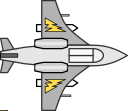
I think i can simulate a gradient transparency in Fuze code :
Draw 2 images with a SetBlend to Multiply mode.
The first image will be the alpha channel.
I'll try this tomorrow to show you the effect. -
I would be awesome to have cheap (free?) "Fuze preview" app available in Nintendo Store, to have the possibility to share our projects with friends who haven't bought full Fuze Software.
-
@donaldp That's an awesome idea and I'm sure you'll be seeing the beginnings of a weekly tutorial post very soon. In addition to the videos (which you'll start to see coming out more frequently), which take longer and are bound by minimum time restrictions, written examples of techniques would indeed be incredibly useful.
-
Any hope for an uploadAudio the way we have uploadImage? That is, a way to programmatically define PCM samples / waveforms from an array?
Also, a setSpeed() for audio the way we have setPan setFilter etc would be great
-
@SteveZX81 If you press F1 or the 'help' button on the virtual keyboard when the editor cursor is in a function or its arguments it will take you right to that function in the help. Which is not quite as easy as what you're asking for, but is close...