Not all tiles shown in the Map Editor Spritesheet View
-
@vinicity thats strange they are usually next to each other and clickable try zooming in more?
-
Zooming does not help. I will try to get a screenshot of the problem when I get back home tonight.
-
OK, here is a screenshot that I managed to take. I have marked a few of the places where multiple tiles blend together, making some of them impossible to select:
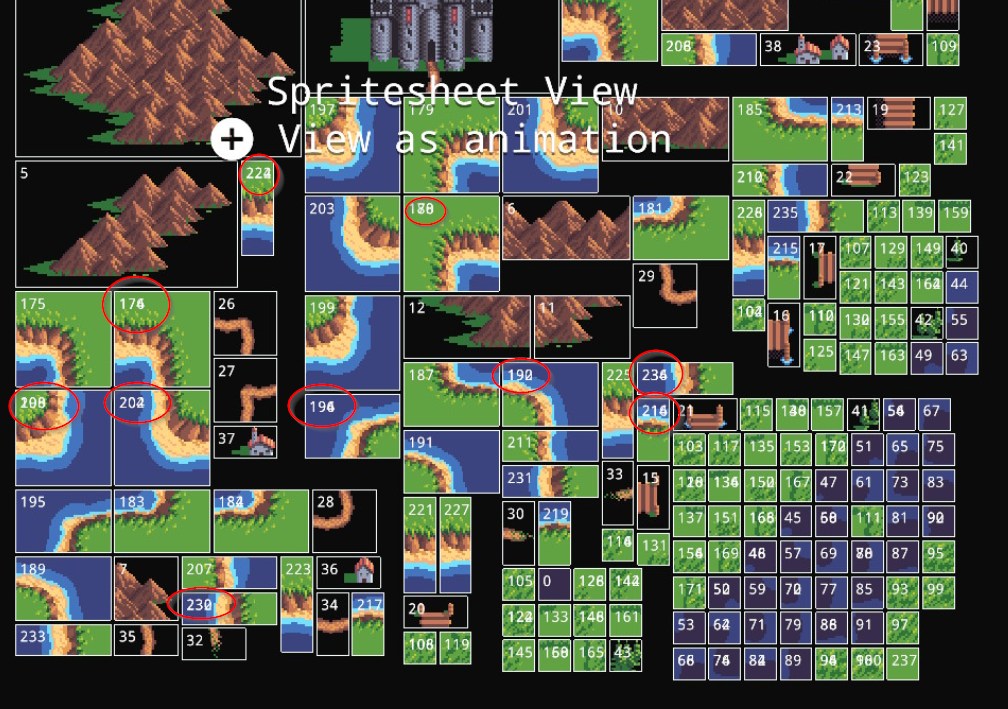
-
..and as you can see, the tiles seem to come in random order, making it hard to find the start and the end of animated tiles.
-
@vinicity Nobody has noticed that before (AFAIK). Tiles 174 to 176 look to me like part of an animation sequence with the waves going in an out. In fact 174 and 176 (two that are on top of each other) look identical to me. This also happens in the media browser. I am not sure at the moment it is a problem with this tilesheet or whether it is a problem with the software.
-
It seems that in each case the overwritten tiles are in fact duplicates
-
Very strange!
-
@vinicity I just came across the same issue (well not the one in the title, but the multiple selection problem). I would like to test the animated map tile feature and found a lake with animated water. According to the map tutorial I should select all tiles, belonging to the animation, but I can't manage to select tile 766, 769 and 772 together :-(
Is there a workaround? Doing animated maps would be the cherry on the cake for doing games using the map editor.

Feature implementation suggestion: I guess its to hard to get all designers to change their spritesheets. And for looking for the correct tiles, its easier if they are shown like the ones above, so I guess we need something similar to the "ctrl+click" on the PC :-)
-
I noticed that one too spikey. I wanted to use it fairly recently, but it's only good for static at the moment unless you hardcode it.
There's also a tileset by Ansimuz that's mistakenly an image, not a tilesheet, so you can't really use it in the map editor: MagicCastleBackgroundTiles
-
@spikey I never found a workaround, unfortunately...