New to Fuse4-want a Faery Tale Adventure like game
-
17k screens? :O
-
@Jongjungbu Unbelievably Yes. 100 screens wide x 150 screens tall (256x256 pixel screens). There were other internal screens for caves, inside buildings, etc
https://medium.com/@dreamertalin/the-faery-tale-adventure-a-personal-history-4fae0617a18d
-
I’ve been working on the ITEMS and inventory list and can now cycle through (highlighted yellow) all of the ITEMS. Keep in mind the large inventory and ITEMS menu will be empty except for a Knife when the game starts. You gain a Mace (hatchet axe) or Sword when you fight bad guys that have one and win the battle - or if you have enough gold you can buy one. I think I’m going to not allow you to select it on the opening screen other than select your character.
I was able to find most items except for all 6 of the colored keys so I had to draw them based on the found gold/grey keys. Also I used this strange gold symbol as the Bird Totem (allows you to see a quick look at a bigger map in case you get lost).
For now here are the filled Inventory and Selectable ITEMS menu pictures.
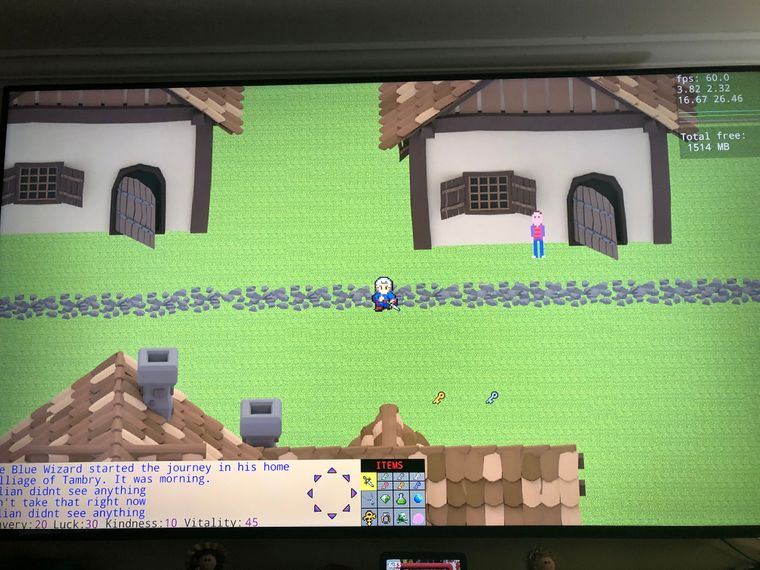
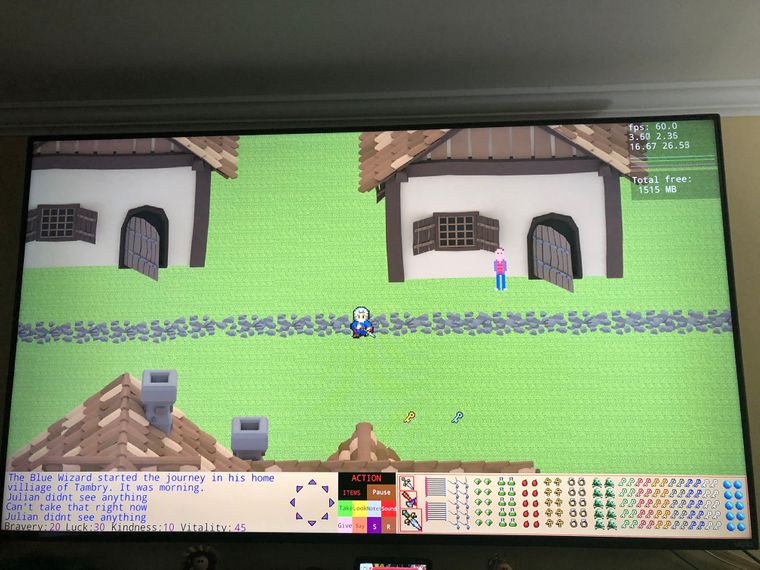


-
Omg is that the artist formerly known as Prince?
-
@toxibunny. Looks like it. But why would that symbol be in Fuze as an image?
 https://encrypted-tbn0.gstatic.com/images?q=tbn:ANd9GcSQF0FpZaae2CcKVpVlX0ZwovPgNMVld1oxOopni9UnqA&s
https://encrypted-tbn0.gstatic.com/images?q=tbn:ANd9GcSQF0FpZaae2CcKVpVlX0ZwovPgNMVld1oxOopni9UnqA&s -
The items screen is awesome.
The reference to the artist formerly known as the artist formerly known as Prince is hilarious. (He’s twice formerly now) -
So I play a lot in handheld mode, your game via the latest download ID doesn't support handheld mode does it... I even tried changing the resolution but alas, didn't work.
-
@Jongjungbu not yet for hand held but I was planning that at some point after development is done. I have made more progress with the game now such as a treasure chest with a random surprise you can get. Also thinking About removing some of the menu selections as many don’t apply in a modern version game (such as look, take, pause, save, load)
-
I’ve updated the latest share of FTA
Z7573MND51
Intro music plays on character selection screen now and day music plays also.
You can only buy items in a Tavern.
There is a help button now.
There is a treasure chest with 1 random object (hopefully coins or a sword).
Other button say Unk for now(unknown for the moment)
A few other updates.Moving the game to handheld is going to be a huge task so it may/may not happen.
-
Not to sure but this may help
Couldn't find setmode() any where and it seemed to be playing ok on my switchlite.
So I set up a image the size of the docked screen
And on your main loop setdrawtarget to that and at the end of your loop before update just drew it to the screen like so in the code below.
Would need some more work to make sure everything's working correctly but it would be easier than altering all your drawing code. -
Had a look at more of your code.
I had a lot of trouble myself with arrays when I began.
You should assign arrays differently to what your doing
Ie.
Array player [ 1 ]
Instead of
Player = [ ]
I rewrote a section of code where you loaded your player characters and put them into sprites using for loop repeat.
And it seemed to work ok.
One thing I use a lot of to keep track of items in an array is to simply make a variable name like
player_monk = 4
And 4 is the tile sheet in the array.
You should be able to see it in the video.Hope this helps.
-
@xevdev thanks I was able to get your method to work and have it automatically sense if it’s HDMI or handheld.
However, there is a significant side effect to address being when you walk outside of the Tambray village to the unfinished areas of the Map world (ie blackness) without grass or other image laid down, the area smears . So if there are randomly placed objects, they smear too. I noticed this also when going inside of a building.
I think if I just put down a mapped image then this should fix it. For now it’s just weird smearing.
-
@xevdev I was able to make most if not almost all of them to use the array statement. One confusing this was the array made for jade in that unless it was renamed as jade1 it caused errors.
jade = [ ]
to
array jade [1]
did not work. I had to rename the jade array as jade1. Everything else almost identical worked except for jade.array jade1 [1] Worked
-
Regarding the smearing: I have not gotten to peek at the code, but what you describe "smells" like the clear() function needs to be called, possibly?
-
That's correct I had that too until I put a clear() in.
-
You could also change image_rgba to image_rgb and this should work ?. A is the alpha transparency.
Oh yeah game is looking good well done. -
“Jade” is a Fuze constant for one of the predefined colours!
-
@vinicity great find! That makes sense now about Jade being a keyword colour. I should have made it Skull instead of Jade but not going back now...
Thanks again for explaining the mystery
Tim
-
@xevdev changing the g_buffer=createimage(1920,1080,false,image_rgba)
To
g_buffer=createimage(1920,1080,false,image_rgb)
Fixed the issue of smearing ! Looks normal again.
Great find!
I should’ve have realized all my other CreateImage statements had just the ‘image_rgb’ and not the ‘image_rgba’
-
@xevdev how did you create the videos from your switch? I usually just use my iPhone on my 65” tv but I see others are making videos. Does the switch have some recording capability?