Missile Command
-
@SteveZX81 Very nice! Can you get a track ball for the Switch?
-
@pianofire said in Missile Command:
@SteveZX81 Very nice! Can you get a track ball for the Switch?
Now that's an idea! let's petition Nintendo to release a Switch trackball controller instead of dumb gimmicky plastic hoops!
-
@SteveZX81 I like building hardware using arcade controls and such just need a encoder which can connect to the switch the encoder has a USB so if you find a trackball with usb attachment that's one way.
Another way is to cannabalise a joy con trace the wires off the board so the joystick would be attached to the trackball.
Or there might be someone who already supplies wireless trackballs ? -
@SteveZX81 Your Atari-related remakes are super cool! If you keep at these, some day you could pull them all into the same code base, with a selectable menu, like a Fuze-specific "classic arcade games" collection :)
-
Just out of interest Steve, have you thought about touch controls. I was thinking about the mechanic. one finger held on a base then another to target. It might be quite slick. The touch function is dead easy as it just returns a list of touch point locations (up to ten). If the length of touch() is zero then no touches.
The Help example shows it off perfectly:
list = [] loop clear() printAt( 0, 0, "Touch the screen" ) list = touch() count = len( list ) if count > 0 then printAt( 0, 1, "count = ", count, " x0 = ", list[0].x, " y0 = ", list[0].y ) for i = 0 to count loop circle( list[i].x, list[i].y, 75, 100, red, 0 ) repeat endIf update() repeat -
i only suggest this as joysticks are not great replacements for trackballs so it is hard to get a similar feel to the original. It is another one I used to play a lot of!
-
Nope, I'd not thought about it (to be totally honest I forgot the Switch had a touch screen as its something I never use myself)
but yeah, a touch option would be pretty neat, perhaps it would be better to use just one missile silo in that version (like the 2600 version) so you just touch where you want the missiles to head to.Thanks for that Jon, great idea!
-
I was more thinking you could use one hand (finger) to hold down on a missile base then use the other hand (finger) to target. So that you fire from whichever is being held at the time. That way you keep three bases and the strategies it represents. It might be a bit fiddly though.
-
@SteveZX81 said in Missile Command:
perhaps it would be better to use just one missile silo in that version (like the 2600 version) so you just touch where you want the missiles to head to.
What about a compromised middle ground? A single touch control but with 3 missle silos and shoot the missile from the closest silo that isn't empty? I'm sure there's a calculation for distance that you could use easy enough to work out which silo is closest to the users touch input?
-
That sounds ideal in theory Martin but remember, it's dumbarse me who's attempting this. So we can't get carried away with fancy ideas ;)
-
You know where to come for help!
-
Something I didn't notice before, I always assumed the silo missile firing order was top to bottom like figure one, but it didn't look right and upon close examination of the real game it seems they do it mostly in reverse bottom to top, but with a strange order in the bottom row like figure 2.
Mostly boring and pointless to 99.9% of people but I found it interesting and I'm now changing my game to use the correct firing order.
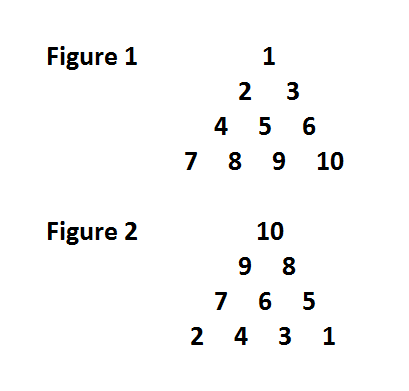
-
@SteveZX81 I had never noticed that before
-
-
@SteveZX81 Steve you absolute legend. Look at that! Looks fantastic dude, you should be very proud.
-
Steve your stuff is excellent man, that’s brilliant
-
Keep up the good work @SteveZX81, it looks amazing :D
-
-
Very nice! Exact copies are overrated in my book. Emulation has been around for years now. I'm more in to seeing people reimplement (simulate maybe?) than create exact copies.
-
Cool! Did you draw it small with 10px each letter and then just upsized it in your code, or did you draw it at the final size?