Smile Basic
-
@Martin said in Smile Basic:
Well, I have it. If nothing else I want to be able to see what people create with it. I'm not going to go into massive detail because I don't think it's appropriate but as far as I can see there are enough differences (big in some cases) for there to be more than enough room for both products and everyone. Gut feeling right now is that Fuze seems more beginner friendly (and that's not coming from having my "Team Fuze" cap on) but that's just from a surface skim of a few hours. Time will tell I guess.
What a lovely approach. Good on you mate that’s exactly what I was talking about. Love it
-
FUZE and SmileBASIC take different routes in terms of their functionality. For example - maps. With FUZE, you have a mini-app that allows you to create entire maps with tiles, layers, add collision data, etc, and save it as such. Then, you simply load it, and off you go. You create and use as-is. With SmileBASIC (at least on Switch), there are no actual maps, but text screens that you fill in yourself, and then link to an image-buffer/GRP to get it to render. No collision data either. While it seems limited, it's actually pretty flexible in that you can read from and write to it on-the-fly by basically accessing it like a 2D array. While I mentioned it has no collision data, you can use the data from the screens to form your own, but of course, it's something you have to program in yourself.
In my honest opinion, FUZE is more beginner-friendly with its straight-forward approach, as well as having a plethora of assets so the programmer doesn't have to deal as much with making their own until the time is right. SmileBASIC has flexibility, but only if you know how to utilize it right, which can take time for many people who are just jumping into it.
-
I don't have Smile, but from what I've seen, it's for a more advanced level. I have "Petite Computer" for DS, which was made by the same people as Smile, but I couldn't get started in anything. It had pretty good tools from what I could see but it was kind of like being thrown in the deep end with no idea where to start.
Had a feeling like that meme about how to draw an owl: Start with a circle for the head, then an oval for the body, then just draw the rest of the owl and you're done.
One thing that I do think Smile does better is the eShop icon. Their one is pretty that clear it's a tool of some kind. I didn't know what Fuze was until maybe the fourth or fifth time seeing it on the eShop and I decided click through to read the description.
-
@Something said in Smile Basic:
One thing that I do think Smile does better is the eShop icon. Their one is pretty that clear it's a tool of some kind. I didn't know what Fuze was until maybe the fourth or fifth time seeing it on the eShop and I decided click through to read the description.
Interesting feedback, thank you. The icon is already in it's second iteration so it's interesting to hear things like this.
-
@Martin I think I got Fuze when it had the old icon. I didn't realise it had been changed since then. So it might not be relevant anymore.
But about the original icon, with the little pictures of the sample games, almost looked like a mini game collection.It's strange because, on paper, Smile's icon is very similar to the one I'm talking about, maybe it's the little PC that shows it's a utility (and not a game) or maybe just because they had a preexisting reputation on the eShop.
Anyway, it's kind of a tough one, with only one picture to give a first impression, how do you express that something is a tool to make games? Without looking like a tax calculation program?
-
I got SB4 and wish I didn’t but there is one thing that I found that I like
And it’s this
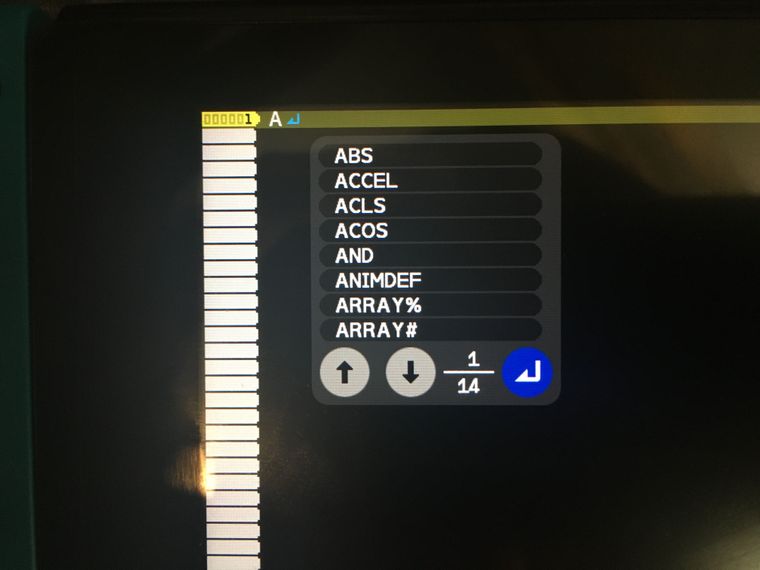
I’m going to play around with it more and share the things I like about it and maybe they will make it into fuze -
@LinkCraft Oh i also like this thing i heard the name of it but i cant remember
-
i created a benchmark to compare smilebasic 4 and fuze, involving 4096 ball sprites bouncing around the screen
the results were as follows:
smilebasic 4: 60 fps (~85 fps when uncapped)
fuze: ~28 fpsin fuze, the sprites themselves seem fast enough, rather the issue seems to be the language interpreter; smilebasic compiles to bytecode and it seems to have a speed advantage because of it
i posted more details and videos/screenshots on twitter here:
i tried to make the sb4 and fuze versions of the programs as close to each other as possible in the interest of fairness, but i admit that i'm more experienced with smilebasic than fuze, since smilebasic has been around since the DSi... so, if you have any suggestions for making the fuze program faster while remaining equivalent, i would really appreciate it
-
If you make the project public (by submitting it), people can look at the source.
Personally I've not bought SmileBasic though. Is it true that you need to pay €5 euro's to add content to the platform. And you need to pay to download from the platform as well, without paying the creators?
-
I tried to use it again last night and there are a couple of things I like about it but sadly I am utterly put off by the UI which is just incredibly user unfriendly and I just don't see me ever using it as it's too annoying and that is a shame as more options are always better. Fuze is far from perfect but much easier to use in my opinion.
-
@PB____ It has been submitted it is just awaiting approval
-
i don't know about euro prices in particular as i live in the US, but it works something like this:
- smilebasic 4 itself costs $25, and out-of-the-box allows for only one download per 8 hours, and no project uploads
- smilebasic 4 with one server ticket costs $30, and allows for unlimited downloads and 10 project upload slots
- each additional server ticket past the first one adds 10 more project upload slots
server tickets never expire or get used up, they're permanent expansions despite the odd name choice
now, some caveats with this:
- technically speaking the $25 version was never supposed to exist. originally smilebasic 4 was planned to only be sold as a bundle with one server ticket, but they had issues with it not showing up properly in the eshop unless it was sold standalone
- it's possible to have multiple program files in one project. the project size limit is 20 MB, and as you might know, text doesn't take up much space, so you could easily have hundreds of small programs in a single project
- project upload slots can be reused if you take down older projects. the 3ds version of smilebasic had a similar system, and what i often saw people do was issue new programs as separate projects initially, but later down the road consolidate multiple into a single project
personally speaking, i've owned smilebasic 4 since it launched in japan 11 months ago, and have never felt the need to buy more than the one server ticket bundled with it. i think it ought to be viewed as a $30 game with $5 upload expansions for the diehard fans, but i'm sure others won't see it that way
-
Very interesting info niconii really appreciate the detail. The comparison is fantastic.
I see where Steve is coming from though regards the UI - it’s the biggest barrier to entry.
Discostew- I get your point regards ease etc however my feedback is as someone who acknowledges Fuze’s sample images, maps functionality etc and... still chooses to create everything from scratch. I’ve always written my own handlers where relevant, and still think Fuze comes out on top primarily because... the UI is excellent. That barrier to entry is a little less -
Just for the record, I'll be keeping a close eye on this thread. Being all grown up and acknowledging that a competing product exists is one thing but if we start to get into the realms of it being an advert for Smile Basic then clearly that's not going to be allowed as this is the community forum for Fuze4
-
Thats fine @Martin i’ve winced a few times reading through - it must be tough for you guys trying to walk the line between fair and having to pull the plug
-
@Martin Yeah i think also on the one hand this thread is also maybe a new inspiration for the fuze team but i dont think that we need advertisment here.
-
@niconii I managed to get another 10 fps by using the sprite speed functions rather than using separate variables and setting the location but I suspect that the bytecode compilation is making the difference. I believe that Fuze is working on something similar.
-
@pianofire I somewhat surprisingly got a modest couple of FPS by using
len(sprites)as the upper loop bound in each case. Using custom sprite properties instead of the two additional arrays however dropped around 3 FPS. Didn't really expect that. -
@pianofire i tried to use
setSpriteSpeedbut in the end i only managed about 2 fps more... could you show me the code you have? -
Sure
numSprites = 4096 array sprites[numSprites] setMode(1280, 720) ballImg = loadImage("Ball", false) sf = 35 for i = 0 to len(sprites) loop sprites[i] = createSprite() setSpriteImage(sprites[i], ballImg) setSpriteColor(sprites[i], rnd(1.0), rnd(1.0), rnd(1.0), 1.0) setSpriteLocation(sprites[i], rnd(gWidth()), rnd(gHeight())) setspritespeed(sprites[i], (rnd(40)-20) * sf, 0 ) repeat gw = gwidth() gh = gheight() loop clear() for i = 0 to len(sprites) loop if sprites[i].y >= gH then sprites[i].y = gH sprites[i].y_speed = ( -10-rnd(30) ) * sf endif if sprites[i].x <= 0 or sprites[i].x >= gw then sprites[i].x_speed *= -1 endif sprites[i].y_speed += sf repeat updateSprites() drawSprites() update() repeat