Wishlist
-
@RaptorJésus It's been done before on nintendo systems. there was this other programming app that existed on the 3DS and it had a way of storing programs online and then you could share a code to let people download it. Definitely something on my wishlist for potential F4NS features. When it comes to copyright they might have to restrict the kinds of programs users are allowed to upload (like forbid the upload of copyrighted assets).
-
@glank9000 With SmileBASIC, you uploaded to their server so anyone could download it. With F4NS afaik, you "share" with folks on your friend list, which gives them access as well as giving you access like a backup. That's still in a way uploaded to a server. Supposedly (but not at release), they may give up the ability to export/import as another means to backup. Whether that would allow sharing in that way, we haven't been told.
-
Some of this may already be on the drawing board or already be in, but I want:
- Ability to backup and restore my code and media to the sd card so I can put it in version control, and load code/media created on my pc. Lock it down so I can only access my media and code under a specific folder on the sd card if you must.
- Some form of class/struct/record/type
- Resizable arrays
- Ability to pass the 3d engine arbitrary points/faces, etc instead of just prefab shapes.
-
@seggiepants said in Wishlist:
- Some form of class/struct/record/type
- Resizable arrays
These two I think are already in!
-
@seggiepants said in Wishlist:
- Some form of class/struct/record/type
- Resizable arrays
These two I think are already in!
Yes, structs are in.
-
@seggiepants said in Wishlist:
Some of this may already be on the drawing board or already be in, but I want:
- Ability to backup and restore my code and media to the sd card so I can put it in version control, and load code/media created on my pc. Lock it down so I can only access my media and code under a specific folder on the sd card if you must.
I heard the "Backup" or "Transfer Data between PC" feature is restricted by Nintendo.
All other "programming" software, such as SmileBasic, RPG MAKER, etc.. don't have that feature.
I think F4NS is same situation.
Not only we cannot backup codes, but also we cannot send assets from PC.In SmileBasic of 3DS, I made transfer program using Sound input/output and people use it to transfer source or assets.
but in Switch, the mic input is also forbidden.probably, transfering data from F4NS to PC is not so difficult.
because Switch have "ScrennShot".
we can easily encode data to image.(unfortunately, the screenshot is jpg, so we should care about the compression noises)but transfering data from PC to F4NS is difficult.
As far as reading the command reference, there is no input except JoyCon and keyboard.In the case of SmileBasic for Switch, I made keyboard emulating device using arduino and UART and it works well.
now I plan to use same device for F4NS to transfer data from/to PC.
-
I want "associative array" and "enumeration".
we can make it by ourselves, but it's powerful, and easy to understand for programming beginners. -
Ok, so I reviewed the HELP section here and looked at all the commands, operators, example code, etc, and now I've got some wishes to start.
-
Audio - While I'm grateful for the template to be able to make our own music/sfx, it is rather limited. For one, it's limited to the refresh rate of the code, which at most for consistency, it's set to 60fps. What if we were able to form our own raw samples and play them back? Or would that take up too much space (given that if a sample was 32kHz, 16-bit and stereo, a 30-second duration would be roughly 3.84MB)? What about a form of MML (Music Macro Language) to which we would not only use the provided wave types (square, triangle, etc), but maybe provide our own waveform samples as instruments? Would require a lot less space, and because something like that would run automatically much like when playing contributor audio, it wouldn't be limited to our program's refresh rate.
-
Graphics #1 - While we can have 24-bit, 32-bit, 48-bit and 64-bit RGB(A) image types, there is at least one format that is missing, and that is 8-bit indexed. Understandable that it's missing because of how different it is to the listed direct-color formats, but it has plenty of uses. The main one is being able to change color indices at will. What that does is if you changed an index's color, any pixels in the image that referenced that particular index would now have the new color when drawn. The tutorial page for "Game - The Level" actually gives an indirect example to this in the form of a Look-Up Table. Imagine the LUT is the color palette, and the Level is the image. Change the LUT, and the level would change accordingly on the next draw phase. Maybe something along this line...
setImagePalette(handle, palArray, start, count)handle Handle of the image
palArray Array that holds RGB color values
start Beginning index of array and image palette
count Number of entries to set
Index 0 is always transparent
Only affects images set as image_indexed-
Graphics #2 - Dunno if it's already implemented, but are we able to reference points outside of the dimensions of a source image to cause a sort of wrap-around effect when we draw? Say I have a background image that scrolls horizontally. Now when it reaches the edge of the background, one could render the background again at an offset to stitch the sections together, but if it could wrap around, then the need to render again wouldn't be there.
-
Graphics #3 - Would like a means to define a section of a render target that would allow rendering to take place.
-
File Handling - Currently it looks like we only get 1 file to utilize for our projects, because the open() command has no arguments to distinguish between files, which is odd considering it returns a handle. Also, unless I'm mistaken, we can only read/write strings to it. Is this meant as a means for save data for each project? Will this be expanded to allow us to save not only more files per project, but perhaps be able to save graphics, audio, and general custom data? One of the goals with my project is to incorporate a level editor so people can make their own and share them, but it can't really be done with this limitation.
I may come up with more later on, but for now, this is good.
-
-
An option to view the source of a post or reply à la Reddit Enhancement Suite's feature. Perhaps it could be hidden in the context menu that appears on comment and posts that currently has no possible selections (at least for regular users) within.
Example:
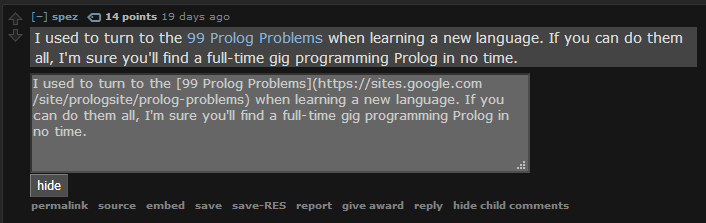
-
In the case of SmileBasic for Switch, I made keyboard emulating device using arduino and UART and it works well.
now I plan to use same device for F4NS to transfer data from/to PC.
Funny how that works out. I have a RPi Zero Wireless that I have set up to emulate a keyboard too, where I have it read a file byte-by-byte, converted to keystrokes, and sent over USB. Though when testing this on the Switch in the pop-up dialog boxes for keyboard input, it fails at reading all keystrokes. I hope this isn't the case with F4NS.
-
@Legendary said in Wishlist:
An option to view the source of a post or reply à la Reddit Enhancement Suite's feature. Perhaps it could be hidden in the context menu that appears on comment and posts that currently has no possible selections (at least for regular users) within.
Example:
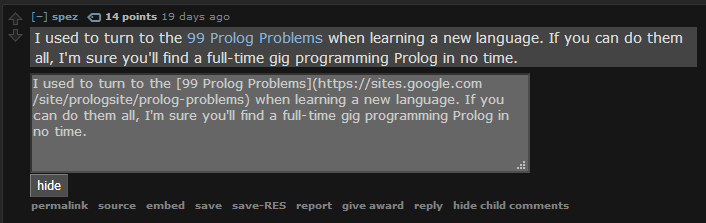
As useful as that might be, it is a bit out of scope for us at the moment, especially since that feature isn't even available on the full reddit site and only via browser plugin
-
@MikeDX Of course. It is definitely not an important feature. I just figured I'd put the idea out there to put it at the top of the long-term feature queue :)
-
In regards to https://fuzearena.com/help
Is it possible to have it in ebook format to read it offline / make comments on an iPad?
Likewise, having weekly post(s) demonstrating how to do something, walking us through solving a specific problem would be a good learning opportunities.
-
A format that can be used offline on devices such as tablets is already on the "todo" list. Maybe not today or tomorrow, but we hear you!
-
I've only just downloaded, so may have missed something.... but is there a guide for how the interface works (what various buttons do etc. Found the text zoom in/out by accident for example) ... If not, can this go on the wishlist? ;)
Also, how and when things are saved? (and the relationship between programs and projects)?.... Am I in danger of deleting any of the inbuilt programs/projects or are these 'write protected' in some way?
Again, sorry if this is covered somewhere already....
Loving some of these demos.... got to get myself a workstation setup so I can use a keyboard and big screen.... my eyes aren't what they used to be!!
-
sorry it's off topics
@Discostew said in Wishlist:
Funny how that works out. I have a RPi Zero Wireless that I have set up to emulate a keyboard too, where I have it read a file byte-by-byte, converted to keystrokes, and sent over USB. Though when testing this on the Switch in the pop-up dialog boxes for keyboard input, it fails at reading all keystrokes. I hope this isn't the case with F4NS.
Switch USB interface is a little special.(so, not all keyboard device works well with switch)
It should be Bootmode keyboard and the maximum communication speed is 8ms.
you need to consider it.
at this point, my device works well with all switch games, so I think it works on F4NS.
Arduino is available all over the world.
so I think it's helpful for those who want to connect F4NS with PC. -
I've only just downloaded, so may have missed something.... but is there a guide for how the interface works (what various buttons do etc. Found the text zoom in/out by accident for example) ... If not, can this go on the wishlist? ;)
Also, how and when things are saved? (and the relationship between programs and projects)?.... Am I in danger of deleting any of the inbuilt programs/projects or are these 'write protected' in some way?
@Myddrak Check out this page of the help: link text I don't thin kit's everything but there are keyboard shortcuts in there
As for the saving, it happens whenever you see the save icon in the top right but certainly whenever you run your code or come out of the editor plus I think F3 on a USB keyboard.
One of the team will need to answer on the pre-installed projects protected state (or not)
-
@Martin Perfect, thank you.... can't believe I missed that the 'Getting Started' page had a sub menu.... Doh!
-
Am I in danger of deleting any of the inbuilt programs/projects or are these 'write protected' in some way?
You cannot trash the in built projects, but you can copy them and make your own changes to your copy.
Your projects are saved as you go. I find it useful to make a copy every day (called project - date) so that at least if I really mess it up I can go back a few steps past the undo button!
-
I find it useful to make a copy every day (called project - date) so that at least if I really mess it up I can go back a few steps past the undo button!
Fantastic idea... I often like to experiment with different approaches, and was wondering how to 'branch' to a new save.... that explains it perfectly.