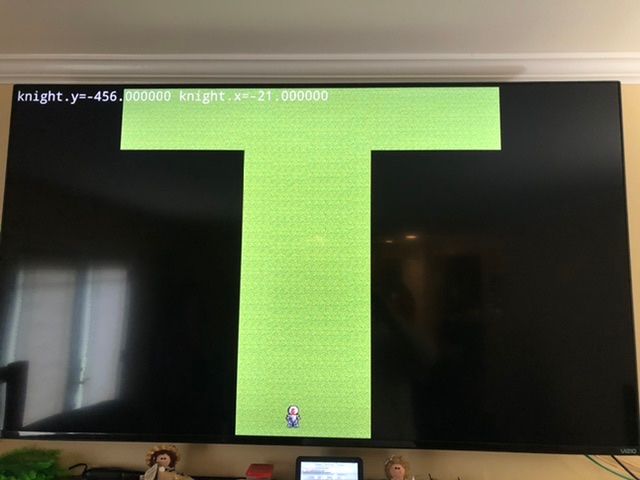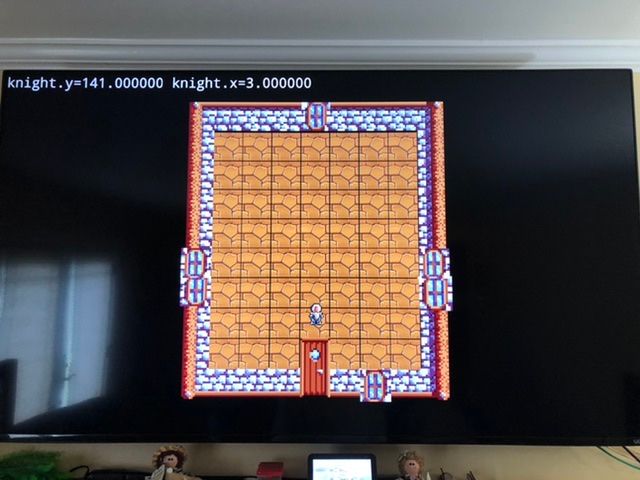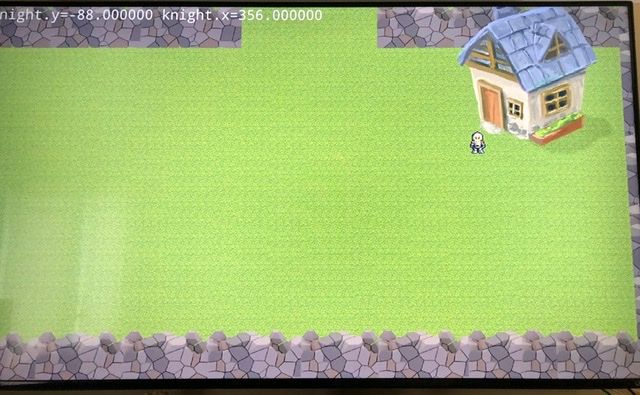New to Fuse4-want a Faery Tale Adventure like game
-
@tdg8934 i'm still finding new assets after 6 months of using Fuze you'l find plenty for that style of game :)
-
So far I have figured out collision detection and maps. Currently I have an animated knight character walking on 3x3 (9) mapped screens that eventually wrap around. When the knight reaches the top, bottom, left or right edge of a 800x1400 screen It continues walking into The next mapped screen. Making progress each Saturday for a few hours .
-
Sounds like you are making good progress!
-
Is there a way to share photos from my iPhone to this post?
-
If you Reply rather than "Post quick reply" there is an upload image button. Another way is to share to Twitter and paste a link to the Tweet.
-
-
Very Nice Indeed!
-
wow just isn't good enough! woah!! superb!
-
@pianofire thank you. First Fuze program. There seems to be a ton of Map world space to walk around in - maybe not 17,000 screens like the original Faery Tale Adventure game - but every Saturday when I work on it, it looks more and more doable using the pre-made media available in Fuze.
-
@tdg8934 im still to find the limit using the map editor and iv done some pretty long tests, if you feel like you need more space you can always load into another map
-
That looks really great!
-
I haven't really explored sound or music files in Fuze yet. Does anyone know if I can import somehow WAV files to play in the Fuze game?. I found all or most of the Faery Tale Adventure game music in WAV format.
-
Not currently. There are some music/sound assets in the media library. Otherwise you will have to use the playNote function: https://fuzearena.com/help/view/playNote
-
@tdg8934 I have music code in my game "Skatey-Cat", which lets you play arrays'-worth of notes. You can compose the music on a PC, then transcribe it into the proper array format. If you're musically-inclined, you could replicate the Faery Tale Adventure melodies.
Go all the way to the bottom to my main game loop, and you'll see the entry point for the audio code. Game share code: FYD63MND1P
You know how Amiga music has a very distinctive, iconic sound, as do most older game platforms? For me, I like having custom music in my Fuze games, for the same reason-- the "playNote"-based waveforms are the "Fuze" sound, in my mind. I even do my sound effects that way. Maybe you'll feel the same way?
-
@Spacemario thank you for sharing your game. Did you use a conversion program in windows to get the notes and other related information? My music is in wav format
-
@tdg8934 No prob! And I composed my tunes from scratch using this tool. Once I got a given song the way I wanted it, I'd just sit with my Switch in front of my PC, and manually transcribe the notes into my array.
You might be able to find the sheet music for The Faery Tale Adventure songs online somewhere. Or if you're good with classical music theory, transcribe them by ear... that overworld song is especially great!
-
@Spacemario I’m an engineer and don’t have much music experience. However I was able to strip out all of the graphics and game information so all that is left is the audio and music player code. I saw that I could change the main menu music to 1 of 8 melodies. I’ll take a look at your link tomorrow and hopefully download it and convert the faery tale adventure Wav into the note information needed by your play music function.
-
@tdg8934 Awesome, sounds like a good plan! One more caveat I forgot to mention: right now, that music code only supports two channels-- you can either do two instruments, or one instrument and one whitenoise.
For a new project I've just started, I expanded support to three channels-- you could do even more. I think the Amiga's sound chip was four channels-- correct me if I'm wrong.
-
@Spacemario How do I use this tool to import either MP3 or WAV files. I started it up under IE and it did not work then I went to Chrome and I could play other sequences but can't figure out how to import my audio file. I also posted on their forum. I tried to drag/drop the file into the online sequencer and it did nothing when trying to play. I also tried to import it as a MIDI file and no luck there either.
-
@tdg8934 I don't think that tool has any even remote concept of how to process digital files like .wav or .mp3-- I used it exclusively to make my own tunes from scratch, by just clicking on the little boxes and constructing a melody that way. I didn't even try importing some other file.
I did think that site supported dragging of MIDI files though...? I'm surprised that doesn't work! I know it can export MIDI.